Information
To find your Salesforce Security Token follow the steps below:
-
Log in to your Salesforce account.
-
Go to My Settings > Personal > Reset My Security Token.
-
Click Reset Security Token. The new security token is sent to the email address in your Salesforce personal settings.
Important: Per Comment from Salesforce, the security token is tied to your password. Just resetting your security token won't change it to a new one, however, if you have reset your password and then changed your security token, resetting it will generate a new one. Please check that you don't have any dependencies on other services using your Salesforce security token.
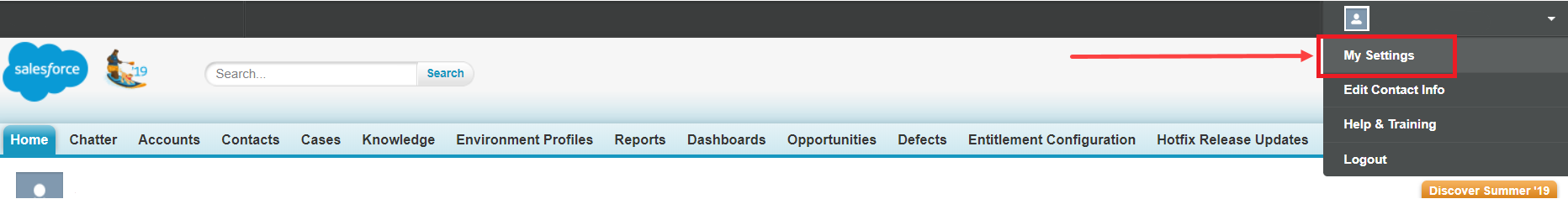
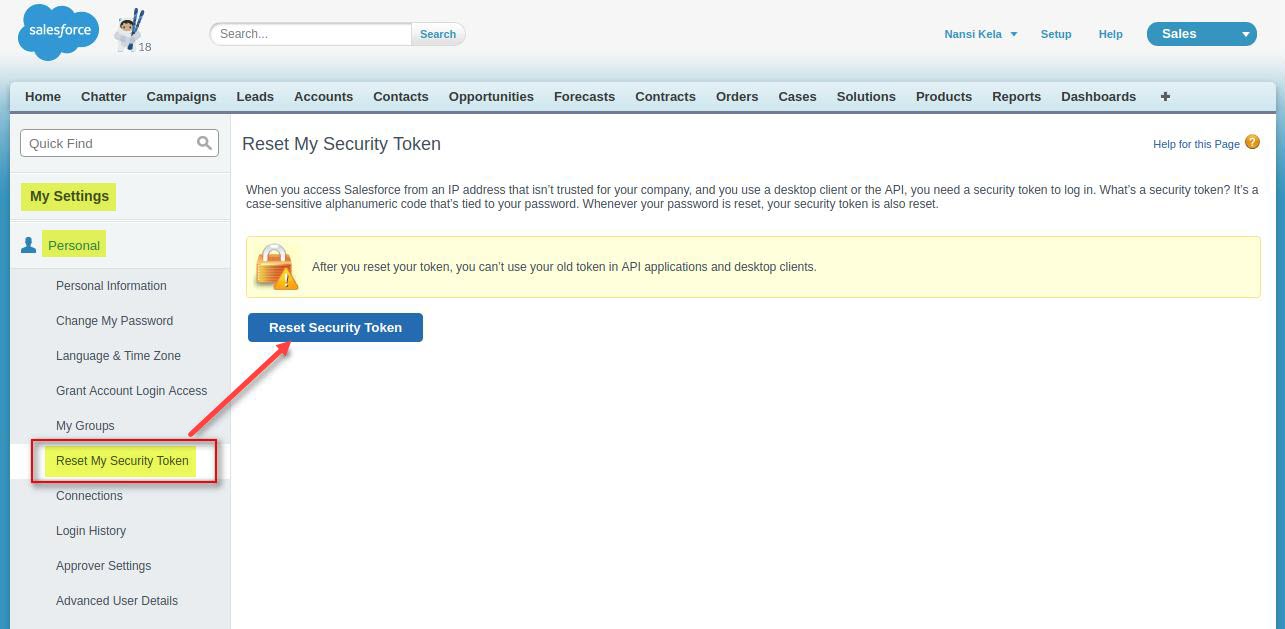
Priyanka Bhotika
Comments