Overview
You have requested a password reset from the Sococo login page, or you were sent an Invitation to the Sococo Space, but you did not receive the email.
Solution
Notes:
- For password reset, please ensure that your organization has not activated Single Sign-On (SSO). If yes, you have to contact your organization's helpdesk for assistance in resetting the SSO credentials.
- Sococo does not store SSO credentials. Only your administrator can reset SSO credentials if your Sococo account is linked to a Google for Business/Enterprise or similar.
Follow the steps below to resolve the issue:
-
Confirm the email is not in your Spam or Junk folder.
-
Go to our Support Portal and submit a ticket for your issue. Our team will need to review the reason for this behavior and resolve the issue:
-
Describe your issue in the subject line of the ticket as
Unable to receive the password reset emailorNot receiving the Invitation email. -
Provide the email address that has the issue.
-
-
Wait for an update from the Sococo Support team.
<supportagent>Agents only:
Follow the steps in the Checking Outbound Emails With Mandrill article, making sure to note the status of the email to define the best course of action.
As a workaround, you can also share the invite link that would have been sent via email directly on the customer ticket. To obtain the link,
- Access https://mandrillapp.com/settings/api
- Go to Settings > API Logs
- Search the API call Logs for the affected user
- Click on 'view full' to check the API message and the link
Note: the logs only show the last 100 calls, so you might need to access retrigger the email from the user's organization (re-send the invitation or reset their password) and generate a new API call, from which you can take the link to send to the customer. </supportagent>
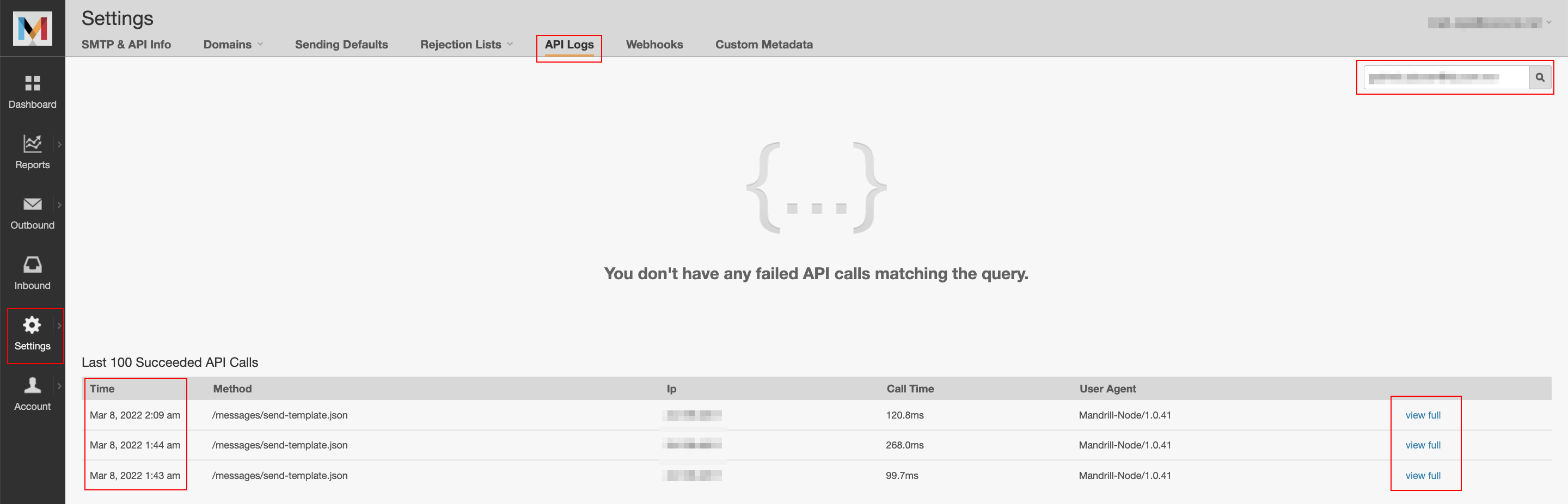
Priyanka Bhotika
Comments