Overview
There are several different ways to end a meeting in Sococo. Users can leave (exit) the meeting and also end the meeting for everyone and disconnect the meeting from the Sococo room.
Diagnosis
- You want to leave a meeting
- You want to close the meeting for everyone
Solution
To leave the meeting or end the meeting and disconnect the room from the meeting, you have to use one of the methods listed below.
Leaving a Meeting
Using the Leave Button
Once you join a Zoom meeting, you see the Leave button on the top-right part of your app. To leave the meeting, click the Leave button.
Leaving the Room
You can leave the Zoom meeting by leaving the room in Sococo and moving to any other room. The Zoom meeting is closed automatically for you. If you are the last user in the meeting, the link will be removed from the room.
Leaving a Meeting on Zoom App
You can leave the Zoom meeting in Sococo by Leaving the meeting in the Zoom application on your computer.
Ending a Meeting for Everyone
Using the End Button
Once you create a Zoom meeting, you see the End button on the top-right part of your app. To end the meeting for all users, click the End button.
Ending Meeting for All on Zoom App
You can close the Zoom meeting in Sococo by Ending the meeting in the Zoom application on your computer. Once the Zoom meeting is entirely closed, the Zoom icon displayed on the Sococo room also disappears.
Using the End External Meeting Option
You can disconnect the meeting from the room by right-clicking on the room area and selecting End external meeting on the dropdown menu. This action can be performed by any user in the room, even if they are not part of the meeting.
Testing
The Zoom meeting is closed for the user that left the meeting and the Zoom icon disappears.
Sococo room you are currently in is disconnected from the Zoom meeting, and the Zoom icon also disappears, in case you ended the meeting for everyone.
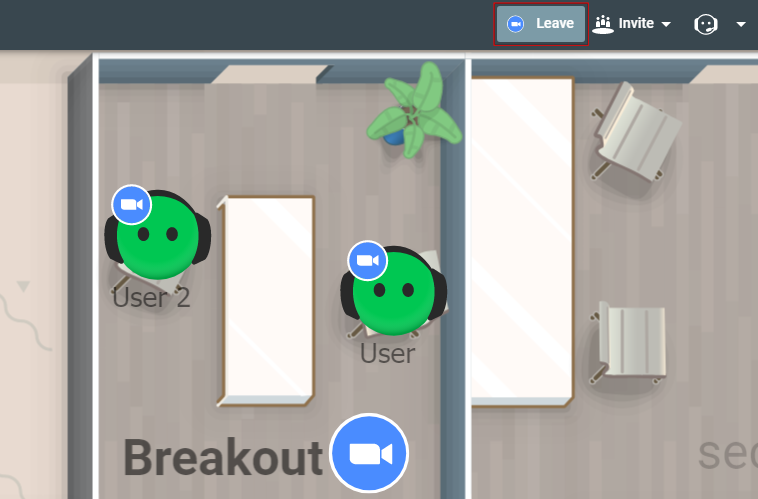
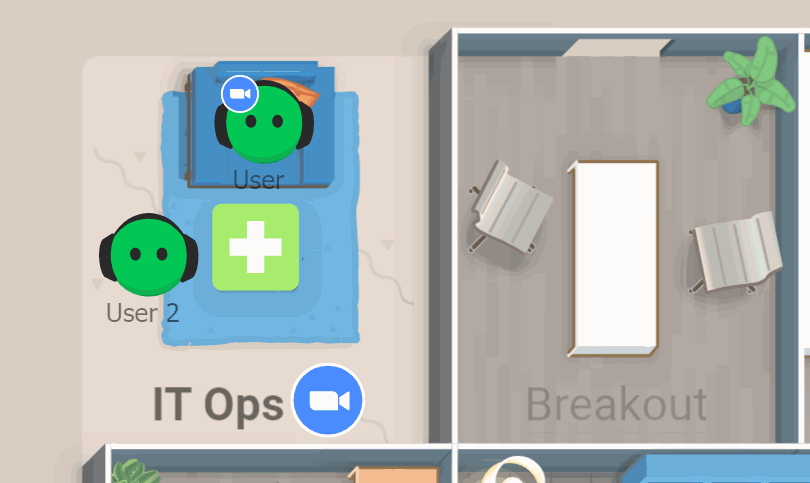
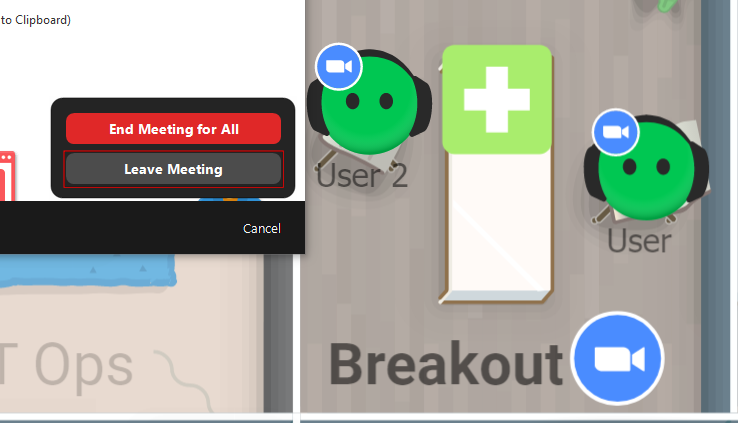
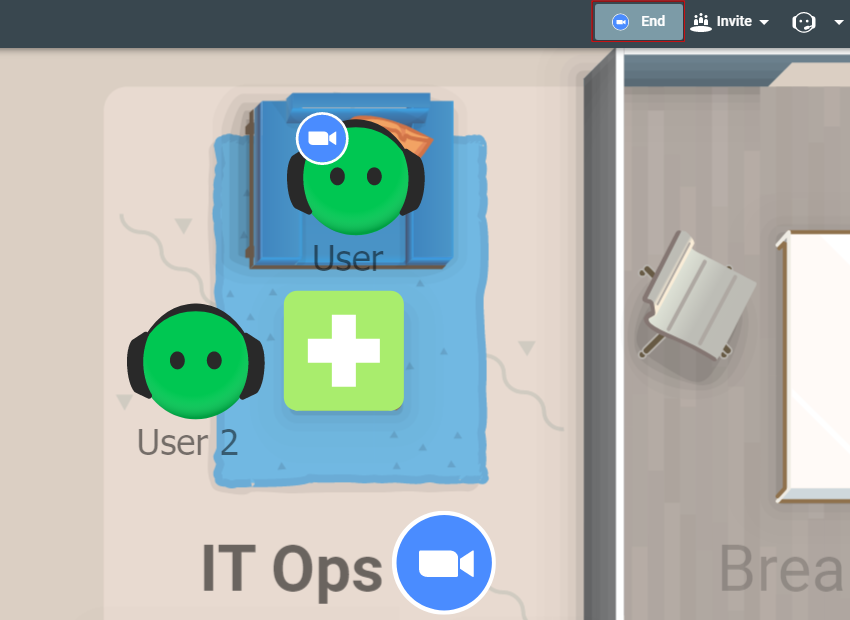
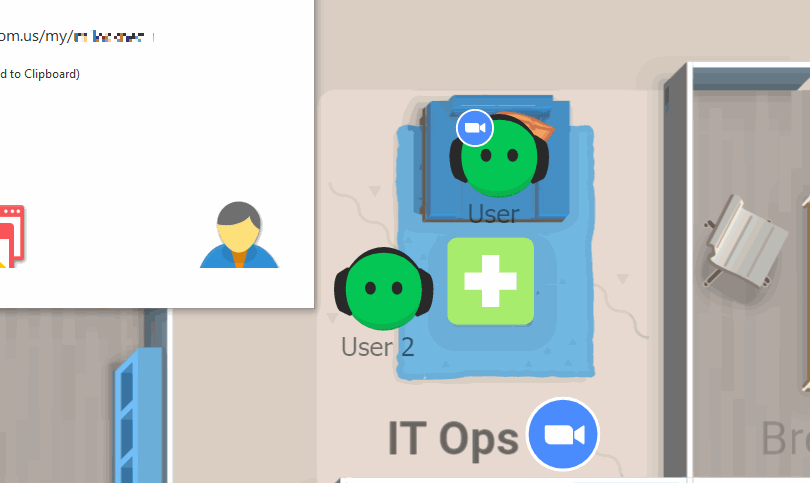
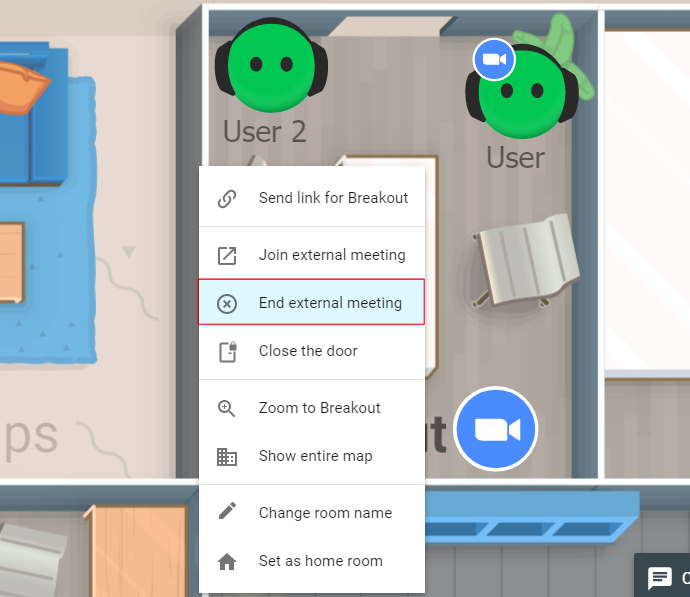
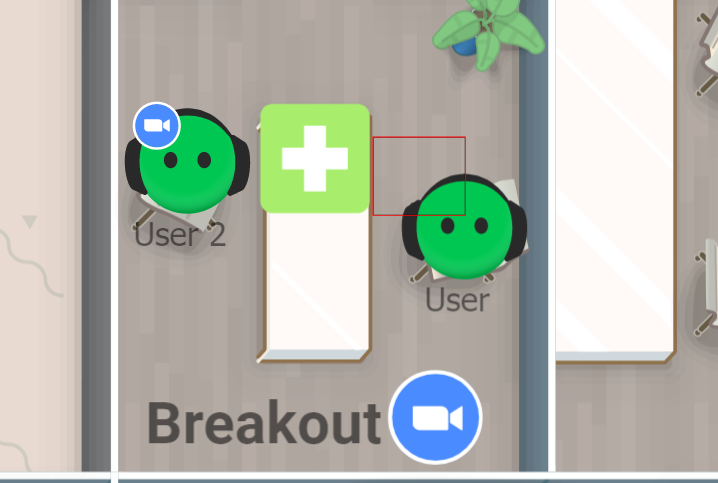

Priyanka Bhotika
Comments