Overview
When you are posting a web page using a web link, Postwire crawls the web page to retrieve the title and a list of high-quality images to use in the post and allows you to edit the collected content.
This article provides the process of posting a web page using a web link in Postwire.
Process
To post a web page, please follow the steps below.
-
Click the Web Link option in the Post Content widget on the Postwire page, as shown in the image below.
-
Enter the URL which you would like to post and click the Add button, as shown in the image below.
-
Postwire will process the web page to retrieve the title, content, and images.
-
After processing, Postwire will show you best images based on its image processing system.
You can click the right and left arrows to scroll through the images.
Note: If you do not like the images that Postwire found, you can always click Can't find a good image? to set a custom thumbnail.
-
Click the Done Editing button, when you are satisfied with the content selection and how it looks.
Confirmation
The web page is now posted in Postwire.
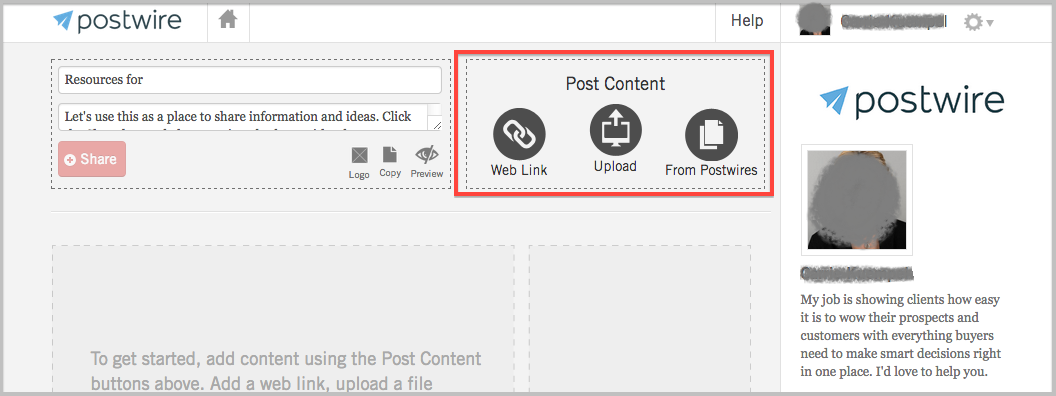
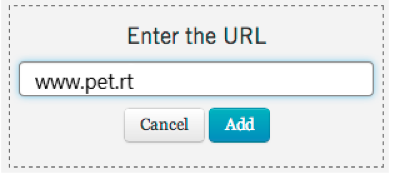
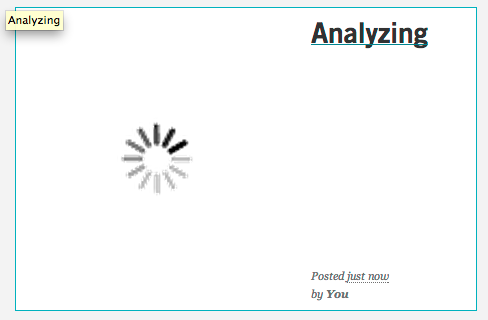
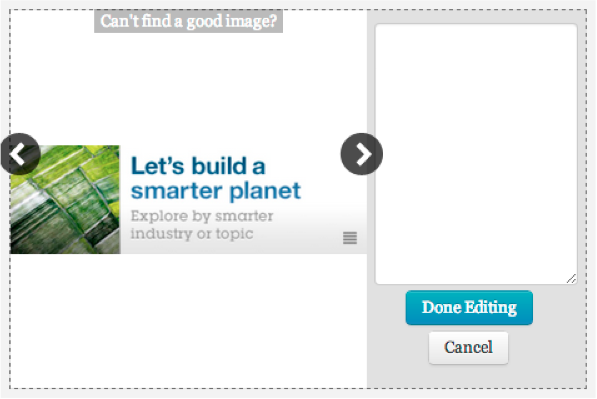
Priyanka Bhotika
Comments