Overview
This article guides you on how to install the Postwire Outlook Plugin.
Information
The Postwire Outlook allows you to select and share content on a Postwire right from Outlook. You can send an Outlook email with a link & thumbnail image to a Postwire without ever leaving Outlook.
Requirements
The Postwire Outlook Plugin minimum system requirements are:
- Windows XP, Vista or 7
- Processor: Dual Core 1.5GHz or higher
- Ram: 2GB
- Microsoft Office 2007 and Higher
- Microsoft Word
Process
- If you are running Norton Antivirus software, you may need to temporarily disable it. You can turn it back on after the installation process is completed. Be sure to also close all applications before beginning the installation process.
-
Log on to Postwire from your web browser.
- Click the drop-down arrow by your name in the top navigation bar and select Postwire Apps.
- Click Download Our Outlook Plugin.
- Click the executable installation program file that was downloaded to launch the installation process.
- A pop-up window appears asking if you want to install this application. Click Install.
- You should get another pop-up window confirmation message: The "PostwireOutlook" registration succeeded.
Confirmation
- Launch Outlook. Click New to begin composing your email to the recipient.
-
To access Postwire:
- Click the Insert tab.
- Confirm that you see the Postwire "P" that will allow you to create, copy or insert the link to an existing Postwire from Outlook.

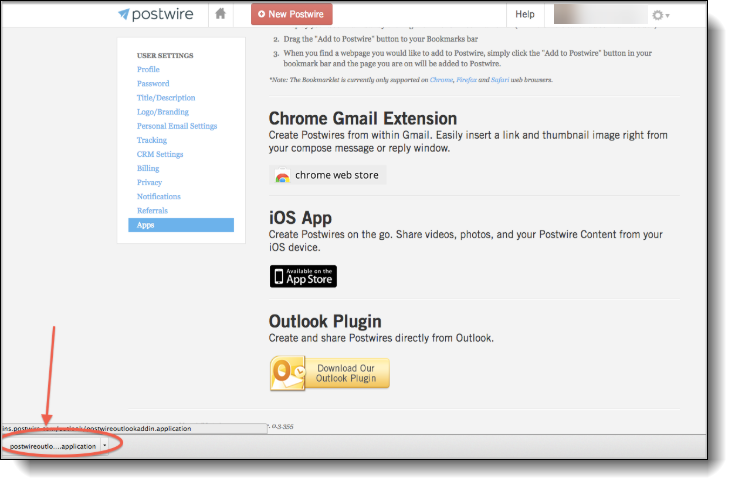
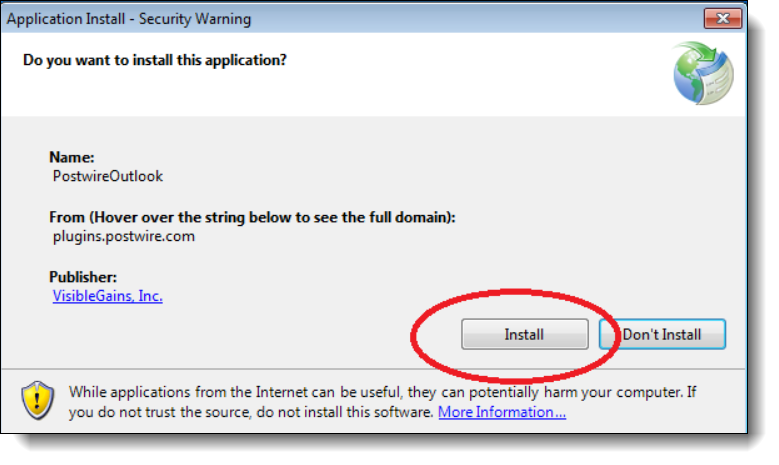
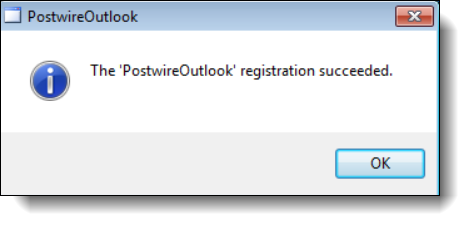
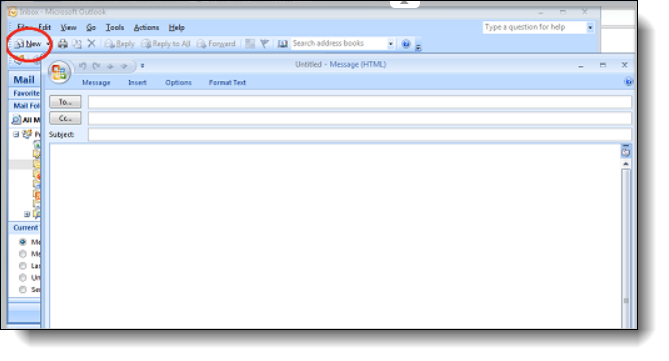
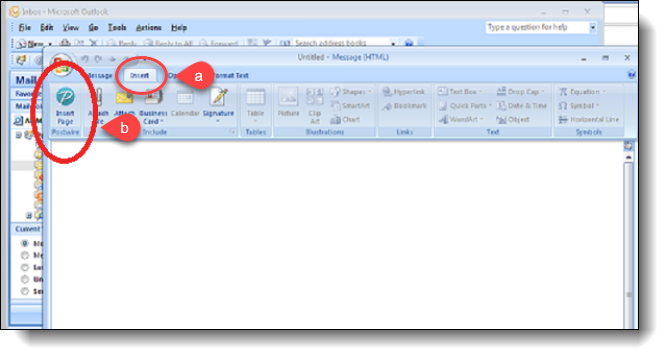
Priyanka Bhotika
Comments