Overview
This article describes the process of uploading photos and videos to Postwire.
Information
When you post a video or photo file to Postwire, we treat them differently than normal web pages. Both types of content go through a processing step that converts them for viewing in the browser and on popular mobile platforms like Apple iOS and Android. This process ensures that all content posted to Postwire will play for the vast majority of your recipients. The media will be hosted and streamed from our global Content Delivery Network (CDN). This will ensure that files are easily and quickly accessed from anywhere around the world.
Process
- Get started by clicking Upload.
In the new window, select a file from your computer to upload.
Note: You can also add a Web Link to the media file (i.e., http://www.mywebsite.com/greatvideo.mp4).
- The file is being uploaded to Postwire's system. If it is taking too long, you can check if it is caused by your internet speed.
- After uploading, the file is analyzed by Postwire's servers to ensure it can be processed.
- Photos and other images will be immediately available after analysis. Videos will go through a processing step that can take some time. Unless the video is very long, it is usually processed within a minute.
- After processing, Postwire will automatically pull in the thumbnail for the video file.
You can cycle through the thumbnails to pick one of the five automatically grabbed images.
Note: If you do not like the images Postwire found, you can set a custom thumbnail.
- Click Done Editing when you are happy with the looks of your content.
Confirmation
When videos or photos are clicked on, they will play right inside of the Postwire Page in a popup viewer.

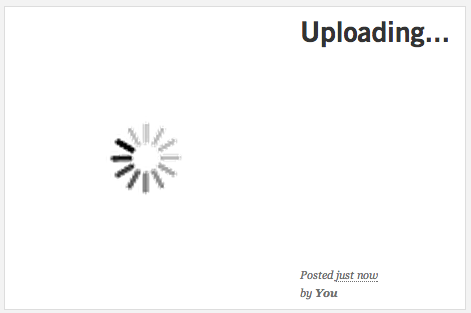
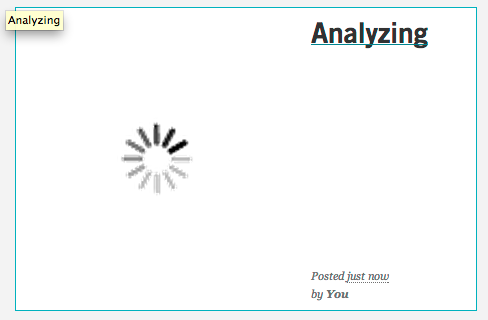
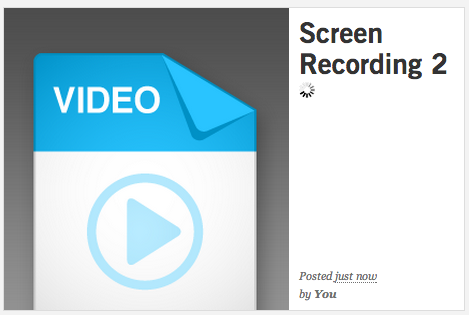
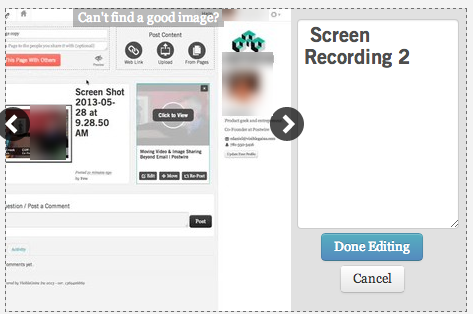
Priyanka Bhotika
Comments