Overview
This article explains how the collections are used in Postwire and provide the process of creating a collection.
Information
Collections are used in Postwire when you want to group items. They are typically used in the following scenarios:
- You have to share a lot of content, and you do not want to overwhelm the recipient(s) with a lot of content on one Postwire.
- You are sharing groups of similar type of content like videos, photos, links, etc. and you want to group them logically to make the Postwire easier to consume.
- The Postwire has been live for a while, and you want to store the old content while keeping the new content in front.
Process
To create a collection, please follow the steps below.
- To create a collection, simply drag and drop one piece of content on top of another.
To do this, hover your cursor over a content item and then place your cursor on the Move button to drag this item on top of another item, as shown in the images below.
- After you drop the content, a collection will be created for you. The first content item's thumbnail will be visible on the cover by default. It also shows the count of the number of items in the collection, as shown in the image below.
Note: When you click on the collection, it will expand to show the content.
- You can also edit the collection description and thumbnail image, just like you do for any other content type. To set a custom cover image for the collection, click Add Collection Cover.
- Click the Done Editing button, when you are satisfied with the content selection and how your collection looks.
Important Tip: If you drag all the items out of a collection, then the collection will automatically go away. You cannot have zero or only one item in a collection.
Confirmation
Your collection is now ready for use in your Postwire.

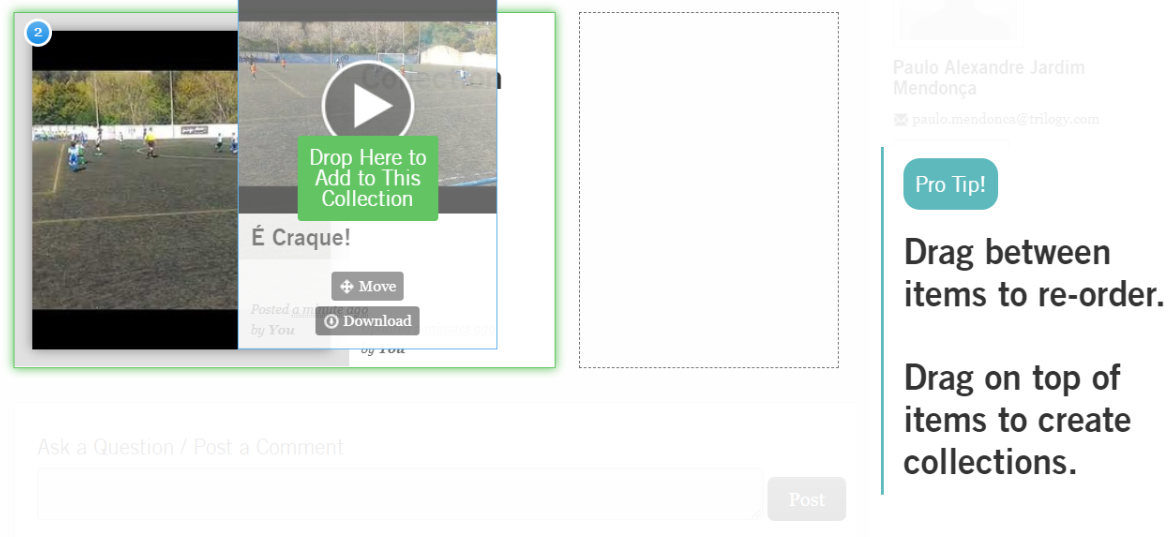
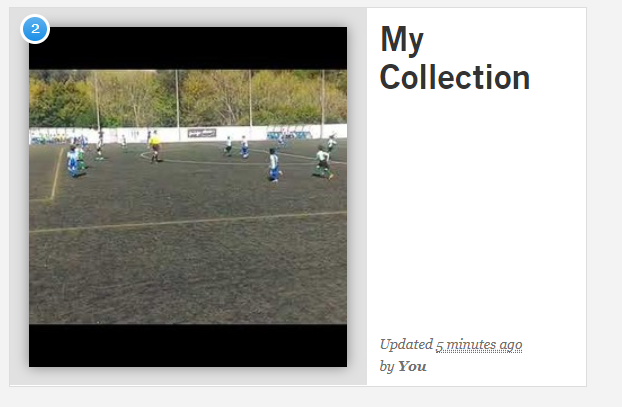
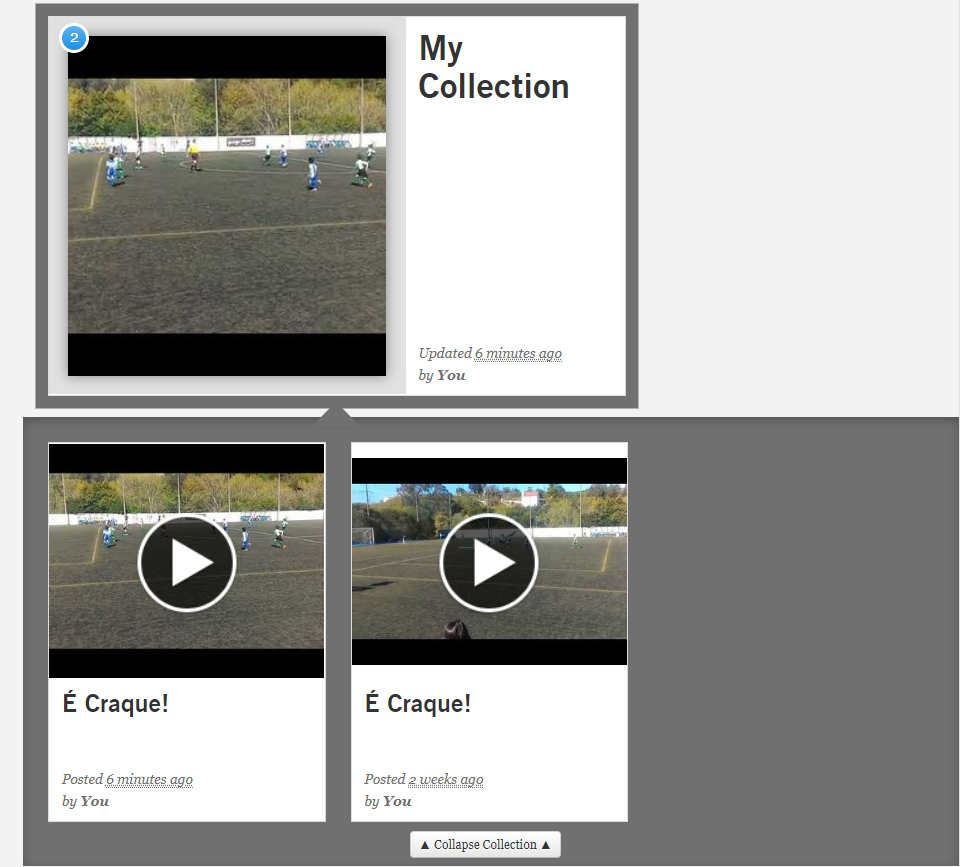
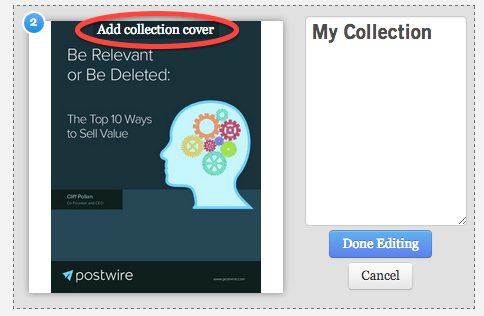
Priyanka Bhotika
Comments