Overview
This article guides you on how to use the Postwire in Outlook.
Postwire is a social content platform that allows users to share information with other Postwire users.
You can install the Postwire Outlook Plugin to allow you to select and share content on a Postwire right from Outlook. You can send an Outlook email with a link & thumbnail image to a Postwire without ever leaving Outlook.
Process
- Launch Outlook and click New to begin composing your email to the recipient.
-
To include a Postwire in your email:
- Click the Insert tab.
- Select "P" Insert Page.
- A pop-up screen appears allowing you to select one of three operations:
New Postwire
- Choose an option from the available tabs: Recently Used, Organization's Postwires, Favorite Postwires, All Postwires, or any Postwire you search for.
- Give the new Postwire a personalized title and description by editing the Title and Description fields at the bottom of the pop-up window before clicking the Add Items button.
TIP: Streamline your workflow by going to Settings > Title/Description to establish default values for the Postwire Title and Description.
In this example, the default Title in the Settings was set to Resources for instead of the standard A Postwire for You. Once you create a new Postwire, you only have to fill in the rest of the info from the title, e.g., add a client's name.
Copy Postwire
- You are presented with a list of all of your Postwires. Select the one you want to copy or use Search to help you find it quickly.
- Personalize the Postwire Title and Description.
Existing Postwire
You are presented with a list of all of your Postwires. Select the one you want to link to in your email message. Use Search to help you find it quickly.
This option is a great way to quickly add a link to a key Postwire in every email you send to your contact. It also makes it easier to find the sources you want to share.
Confirmation
Once you have confirmed how to share your Postwire, the thumbnail image and link will be inserted to the email message body.
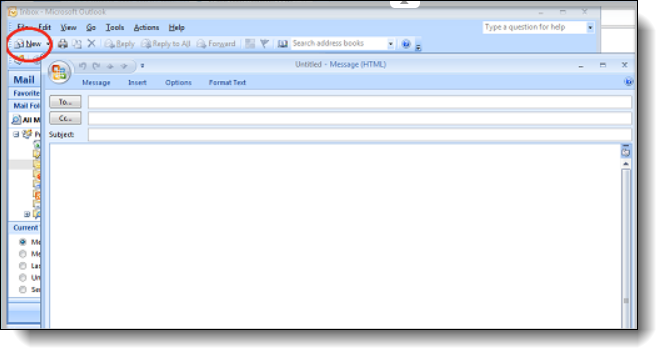
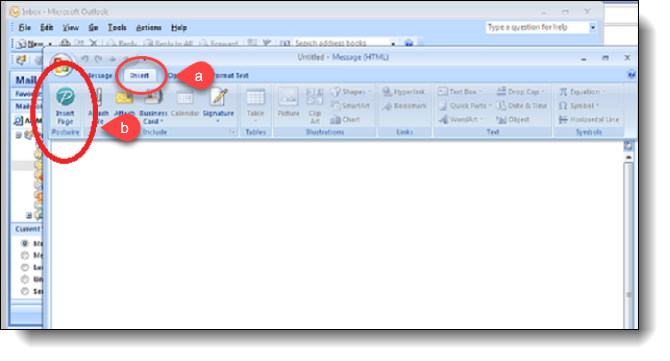
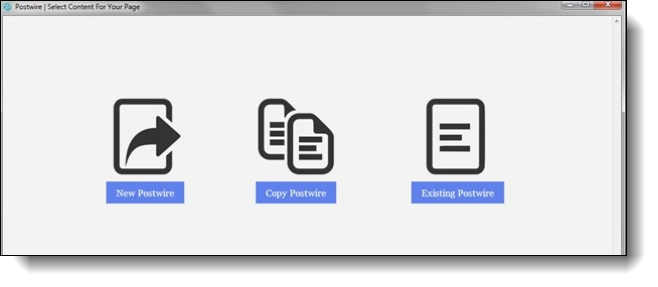
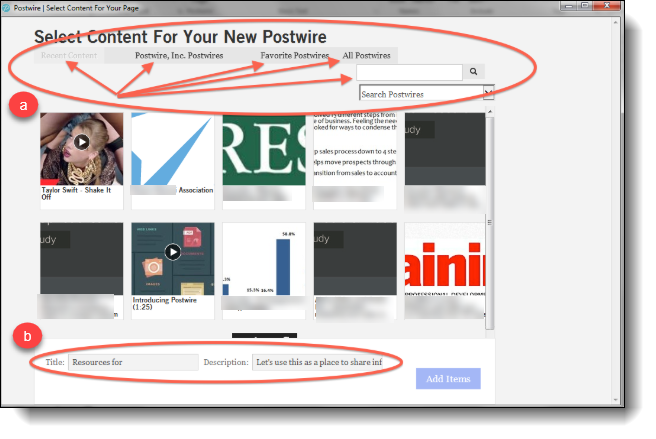
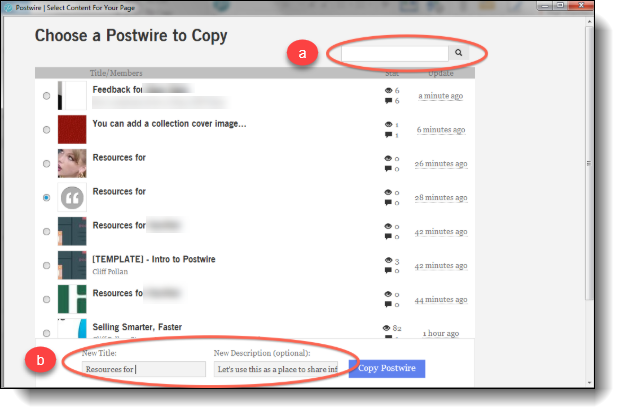
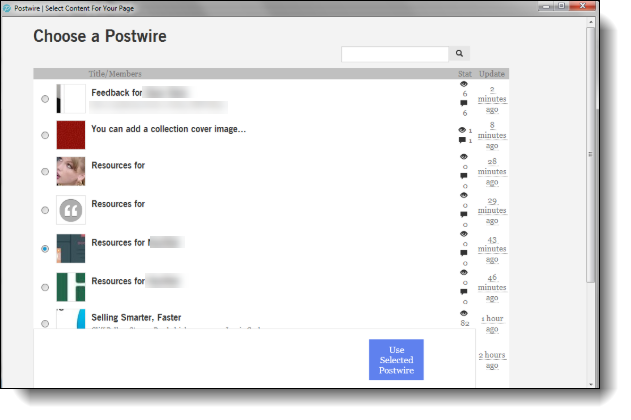
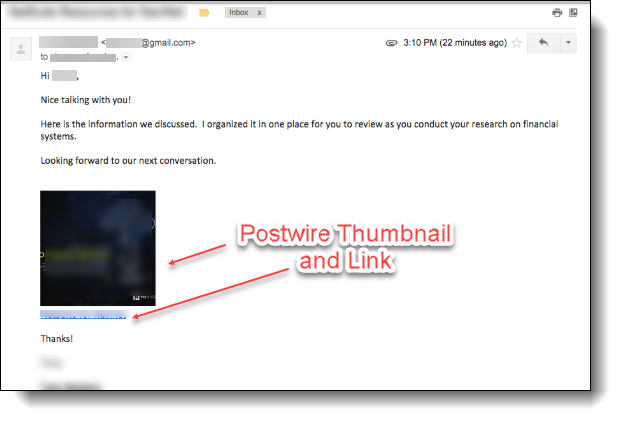
Priyanka Bhotika
Comments