Overview
While Bluetooth headphones are not specifically recommended by Sococo, they are widely used for Sococo Meetings. There is a known issue when joining a meeting after the headphone's Bluetooth connection has been interrupted, where users will not be able to hear other members in the room even though their media is enabled. As Sococo doesn't scan for new hardware upon plug-in, the audio will not be re-established after the Bluetooth headphones are re-connected. This article provides a workaround for this issue.
Solution
Step 1. Refresh your media
This action will re-establish all media connections to the Sococo servers.
To refresh media, right-click on your avatar and select Refresh your media.
Step 2. Refresh your Sococo app
Refresh your browser or desktop app to re-establish all connections and reload the content.
-
- In Google Chrome: click on Reload page
button (or use Ctrl+R on Windows or Cmd+R on Mac)
- In the Sococo desktop app: use the keystrokes Ctrl+R (Windows) or Cmd+R (Mac) on your keyboard. You should see Sococo reload.
- In Google Chrome: click on Reload page
Testing
After re-establishing all connections, your audio should work properly. If you are still having issues with your audio, please follow up on a support ticket including all the details and steps you tried so far.

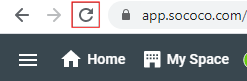
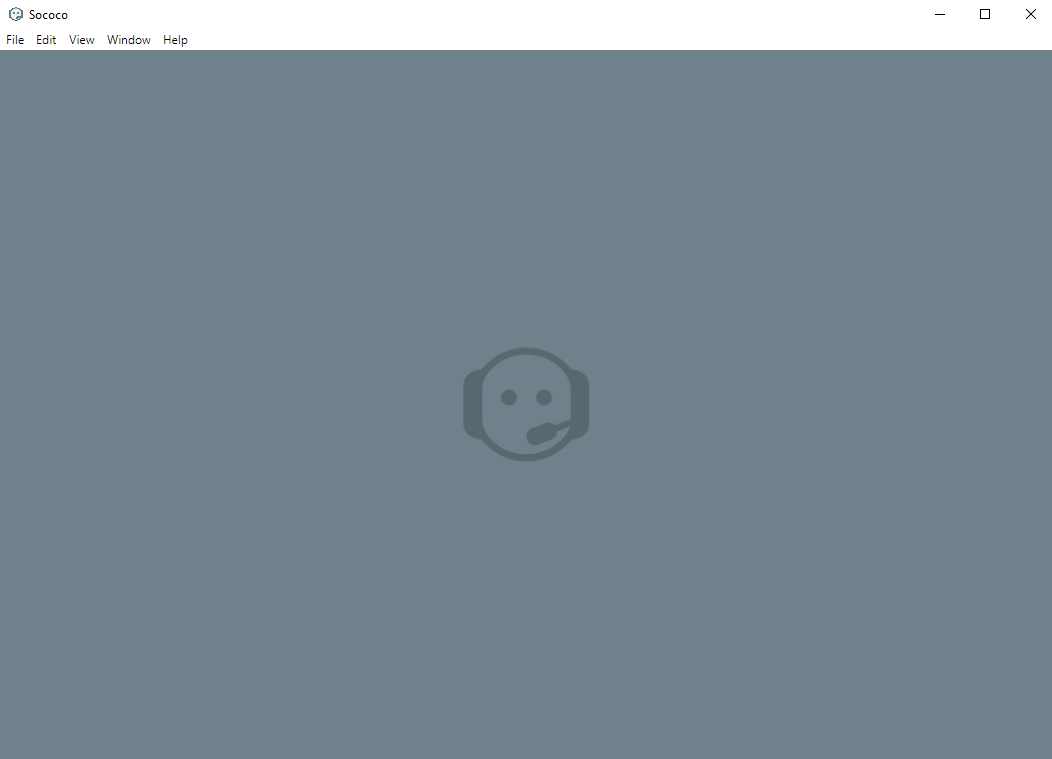
Priyanka Bhotika
Comments