Overview
Sococo can have issues with not loading avatars, file shares, and other elements on the map, and only presenting empty maps on the floor. It can be caused by network issues, infrastructure problems, cache, or application issues.
This article provides information about the issue and steps on how to resolve it.
Solution
To resolve the issue with the Sococo app loading only maps, follow the steps below.
Step 1. Refreshing your Sococo app
The fastest way to fix the issue is to refresh the browser or desktop application. It will re-establish all connections and reload the content.
- To refresh the Google Chrome page, click on Reload page
button (or use Ctrl+R on Windows or Cmd+R on Mac)
- To refresh the Sococo desktop app, use the keystrokes Ctrl+R (Windows) or Cmd+R (Mac) on your keyboard. You should see Sococo reload.
If the issue persists, please review the Sococo status page below, to check if it is an issue on the Sococo side.
Step 2. Review Status Page
There might be ongoing maintenance or an issue on Sococo servers that is causing problems with loading empty maps. You can quickly review the Sococo Status page to confirm if there are issues with the platform. For further details on the Sococo Status page and way to subscribe, please review the Status Page article.
Step 3. Troubleshooting Application Issues
There can be many other factors that could create this problem. Please follow some general troubleshooting steps from the following article to identify and resolve the issue.
Testing
After following the steps from the Solution, you should be able to see all the avatars and elements on the map. If you are still seeing empty map, please follow up on a support ticket explaining your issue in detail and all the steps you tried so far.

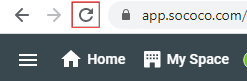
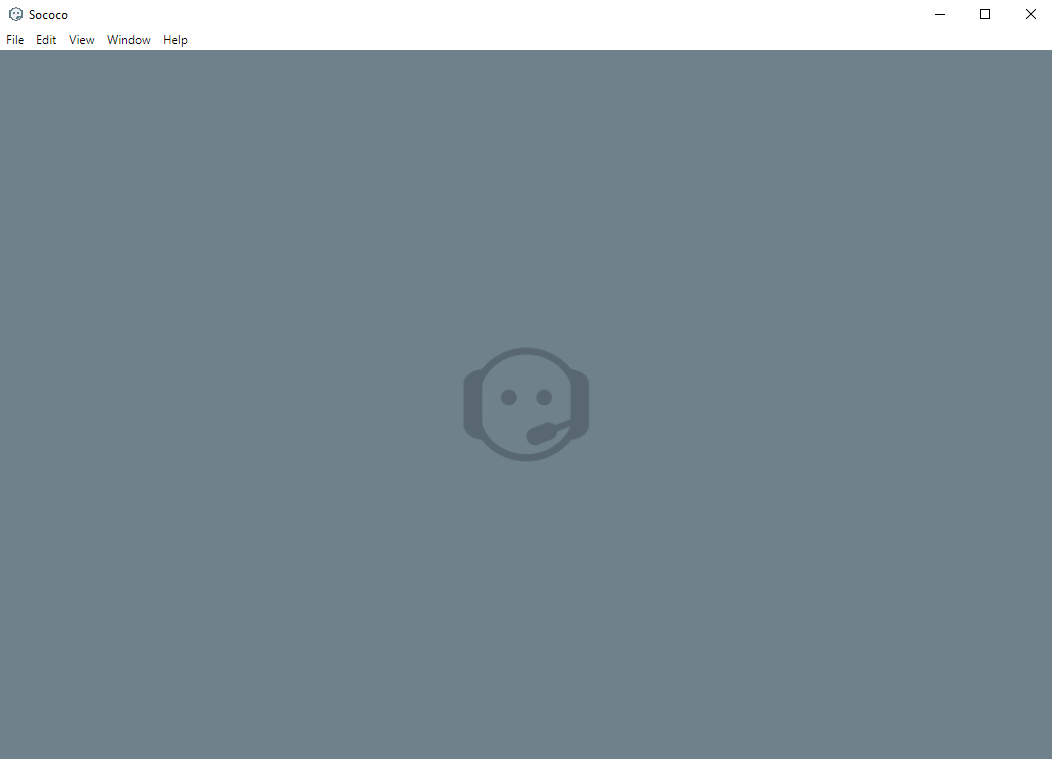
Priyanka Bhotika
Comments