Overview
To communicate with other members in your Sococo room using the Sococo meeting, you need to turn on your microphone first. And when you are done with the meeting, the microphone needs to be turned off. Below you can find steps on how you can toggle the microphone for your avatar.
Prerequisites
- The Organization did not reach the Media Limit for the month.
Solution
You can toggle the microphone for your Sococo avatar in several ways:
- By clicking on the Sococo icon in the top right corner of your app
- By clicking the drop-down arrow in the top right corner of the app and clicking on Turn on microphone
- By using Hotkeys for toggling the microphone (Alt+T being the default)
Testing
The change to the microphone toggle will be shown on your avatar.
| microphone OFF | microphone ON |
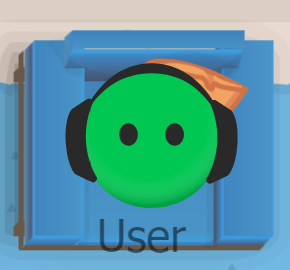 |
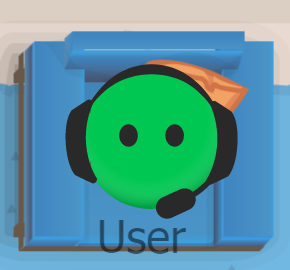 |
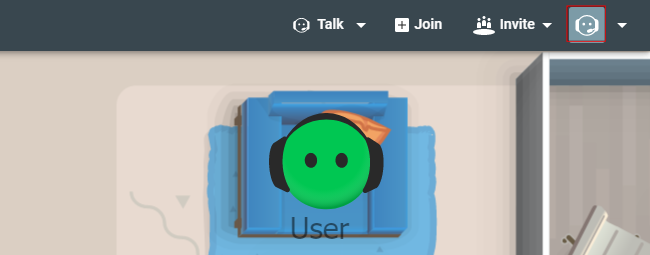
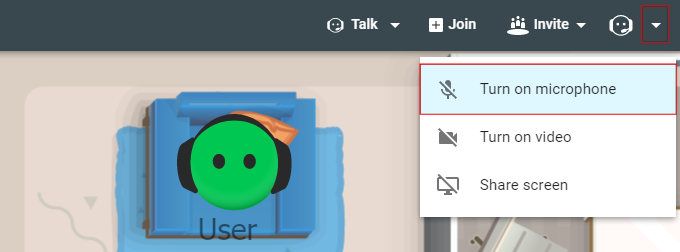
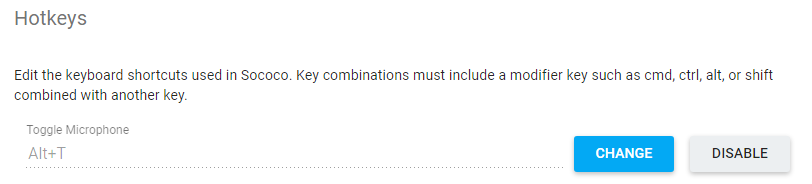
Priyanka Bhotika
Comments