Overview
This article guides you on how to re-post or share information from another Postwire.
One of the most important concepts in Postwire is Re-Post. It allows you to post content from existing Postwires to new Postwires without having to post the content again.
There are two ways to perform this, Re-Post from another Postwire & Re-Post to one or more Postwires. We'll cover the former in this post.
Process
- Click From Postwires in the Post Content widget on the page.
- There are several options to Re-Post contents from the other Postwires you have access to:
Recent Content
- Select the Recent Content tab.
- Choose one or more content items then click Re-Post to share them to your Postwire.
Search
- Enter the content title or the user who posted the content in the search box to retrieve the list of the matching content.
- Add one or more content items from the results then click Re-Post to share them to your Postwire.
Browse Organization Postwires
- Select the [your org name] Postwires tab.
- Click one of the Postwires in the list. You can select the content on that page to drill down into collections and select items as well.
- Click Re-Post to share them to your Postwire.
Browse Favorite Postwires
- Select the Favorite Postwires tab.
- Click one of the Postwires in the list. You can select the content on that page to drill down into collections and select items as well.
- Click Re-Post to share them to your Postwire.
Browse All Postwires
- Select the All Postwires tab.
- This works exactly like browsing favorite pages except that it shows all the pages you have access to. Select from the list and click Re-Post to share them to your Postwire.
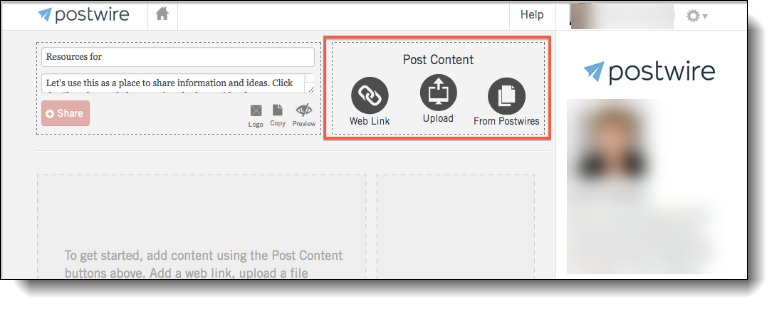

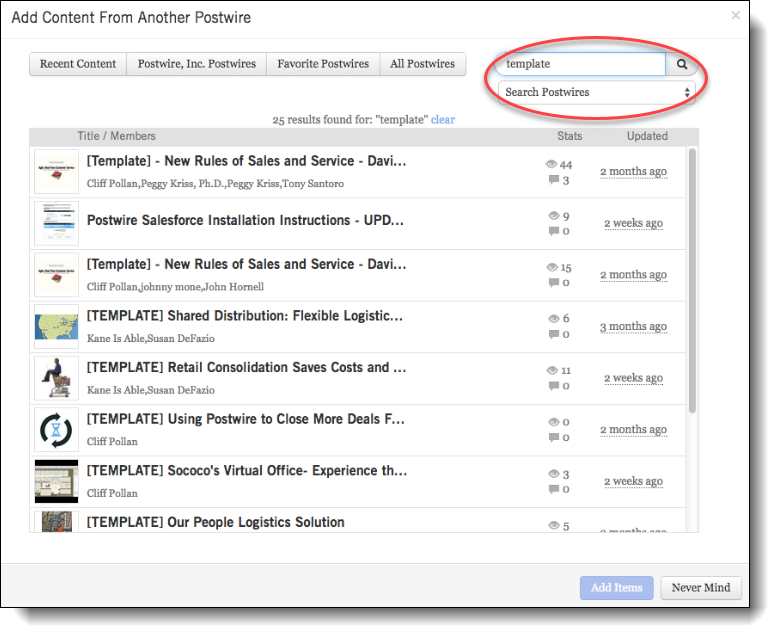
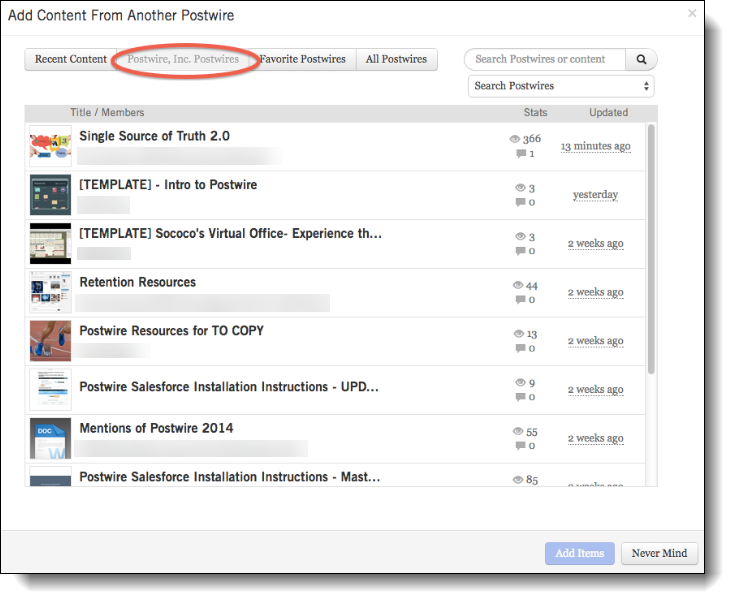
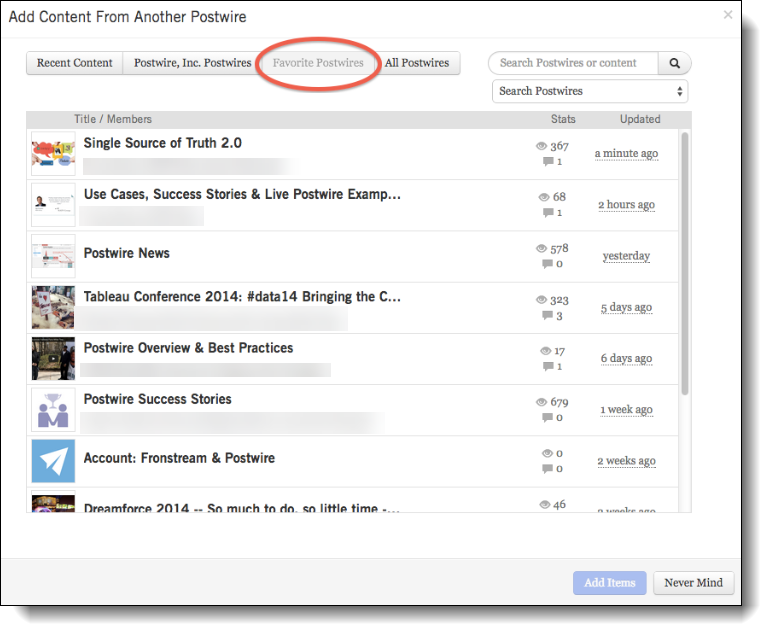
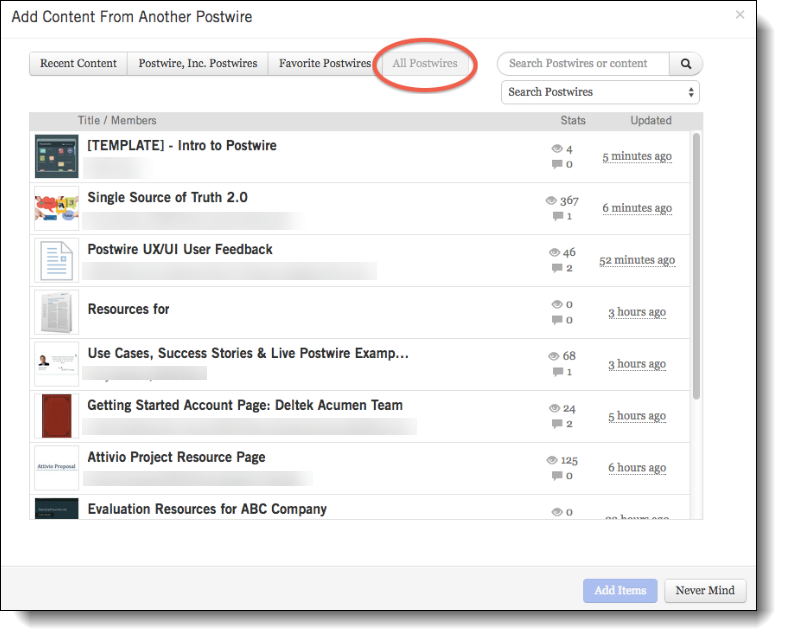
Priyanka Bhotika
Comments