Overview
This article describes Organization Postwires (OPs).
OPs are accessible by everyone in your organization and provide users with a way to internally share content and re-post it onto client-facing Postwires.
When you designate a Postwire as an OP, everyone in your organization (both Members and Sharers) have access to it without having to be invited individually.
Information
- To create an OP, an Admin must change the privacy level for the Postwire.
- Once set, the OP will look different than a typical client-facing Postwire. Most notably, the right sidebar will show the Contributors, instead of only the Owner of the Postwire.
- The OP also shows up in a special filter on the left-hand side of the Postwire home screen.
- OPs also display a globe icon in the Page list.
Supplemental Information
OPs can still be set as favorites or be archived by individual users.
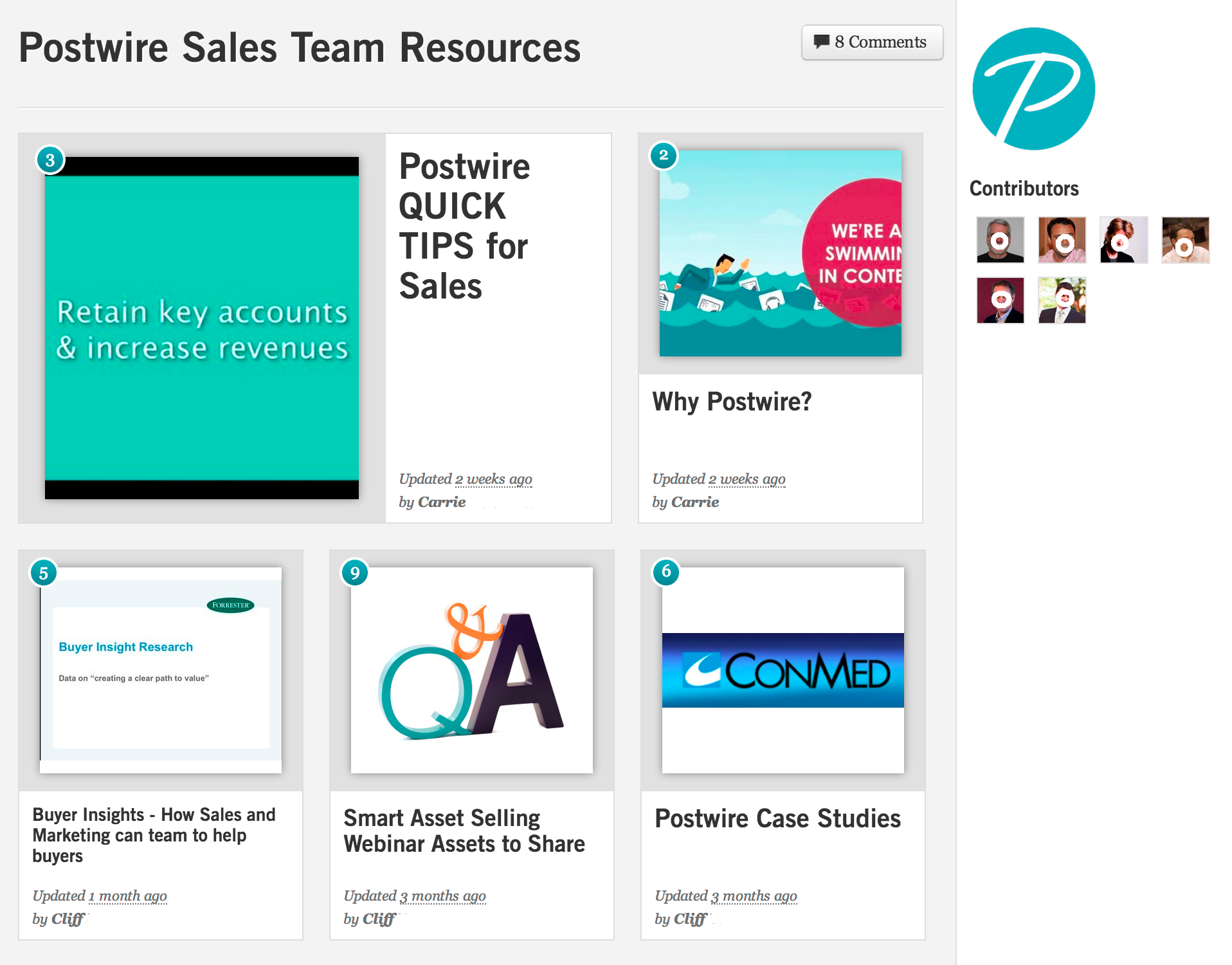
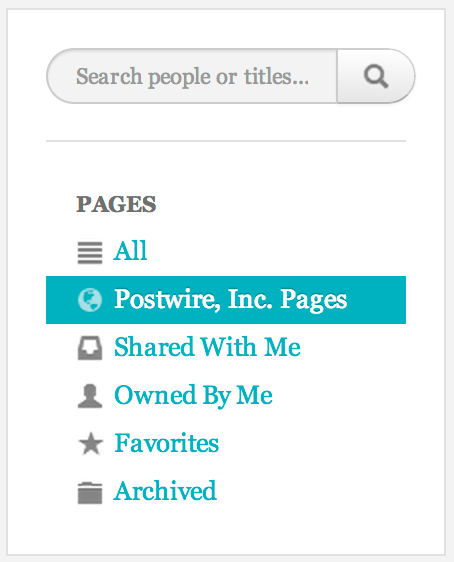
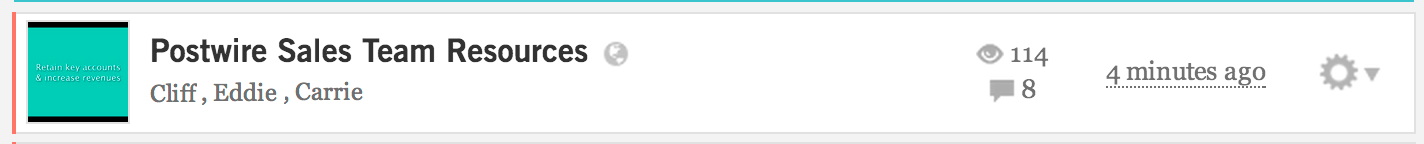
Priyanka Bhotika
Comments