Overview
In Postwires, there are three available roles:
- Owner
- Contributor
- Viewer
Depending on which role you are assigned, you may be able to perform specific tasks and functions. This article details the differences between the Owner, Contributor, and Viewer roles in Postwire. This information is helpful for both agents and users to know how to differentiate the actions each role can execute within Postwire.
Information
Owner
This role has total control of the Postwire: the content, the settings, and the invitee list. Additionally, the Owner role can also see the activity detail at the bottom of the Postwire in the Activity tab next to Comments (see section a. in the image below). The Owner's profile is displayed on the right-hand side (see section b. in the image below).
Contributor
The Contributor role can do everything an Owner user can do except delete the Postwire. They can see activity details or have their profile information displayed on the right-hand side, similar to the Owner user (see image below).
Viewer
The Viewer role cannot change content on the Postwire. Viewers can only view, repost, or download content. For more information on the repost and download content option, refer to Postwire Advanced Setting.
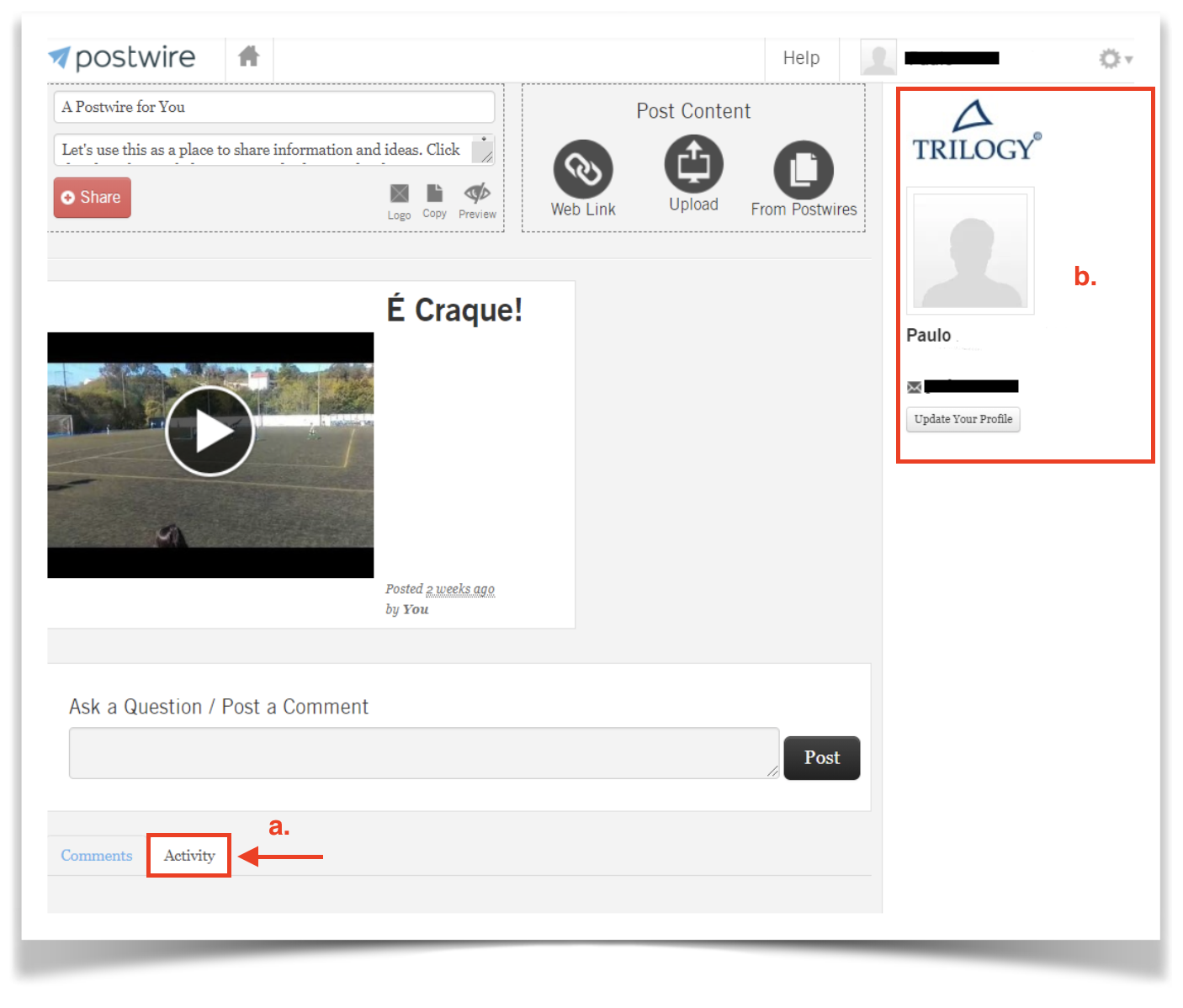
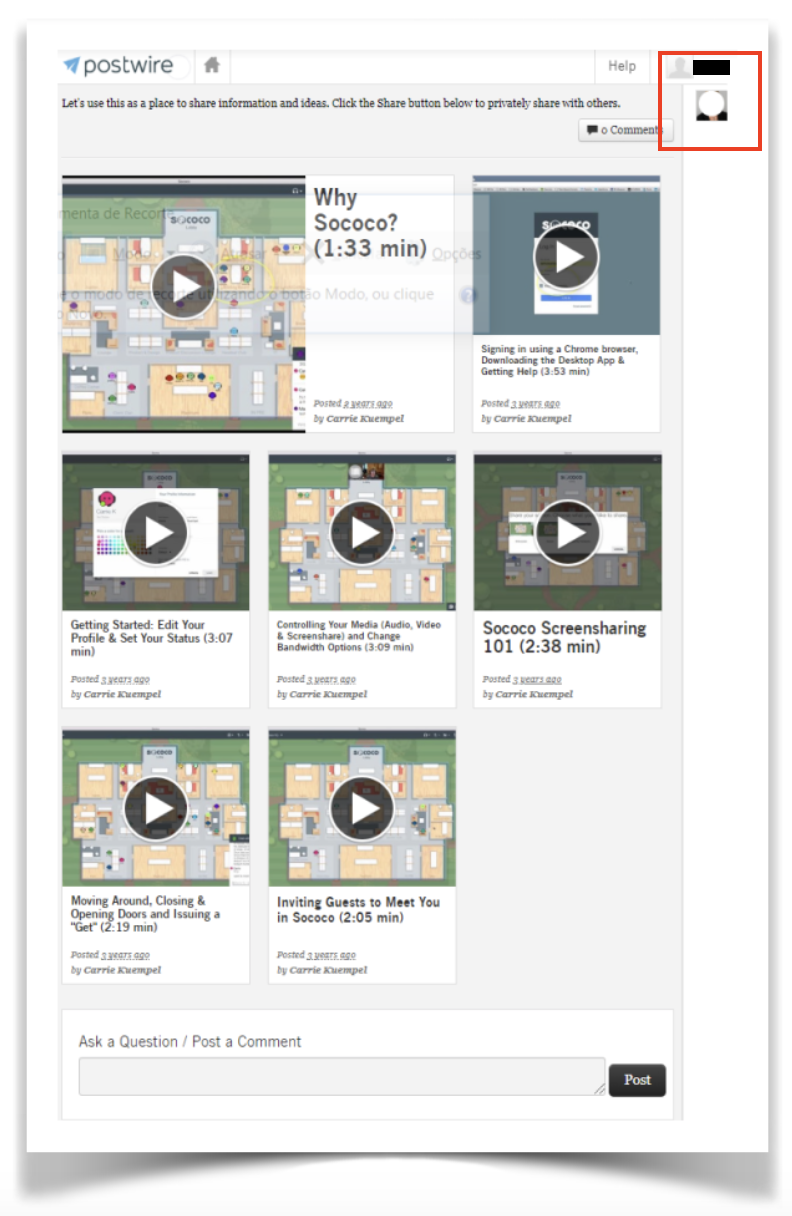
Priyanka Bhotika
Comments