Overview
This article describes the process to remove people from having access to a Postwire. You will be able to perform this action if you are the Owner or Contributor.
Information
Removing people from accessing Postwires will have the following impact:
- If the Postwire privacy is set to Invite Only, it will remove the person's access to the page.
- If the person was a Contributor, they will no longer have Contributor rights on the page.
- The person will no longer receive new comment notifications when someone comments on the page.
- The person will not receive Daily Digest updates from the Postwire activity.
Process
To remove access, follow the steps mentioned below:
- Select the Postwire you want to remove the person's access from.
- Click Share on the Postwire page.
- In the Share dialogue, hover your mouse over the recipient you would like to remove. You will see a grey X show up on the right-hand side.
- Click X, and you will be asked to confirm deletion of this person from the page.
- Click Remove to remove the person from the page.
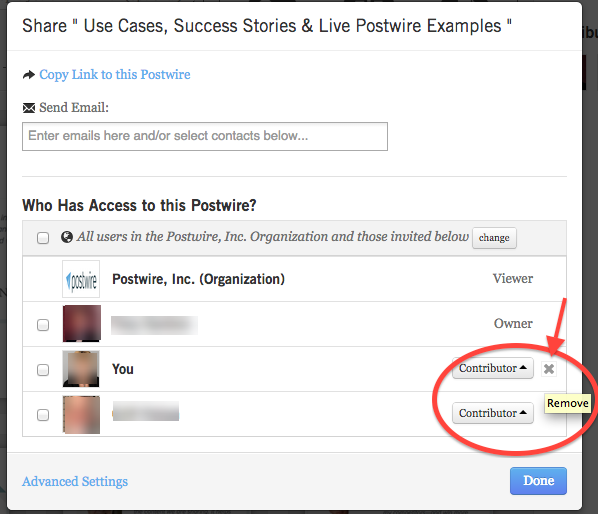
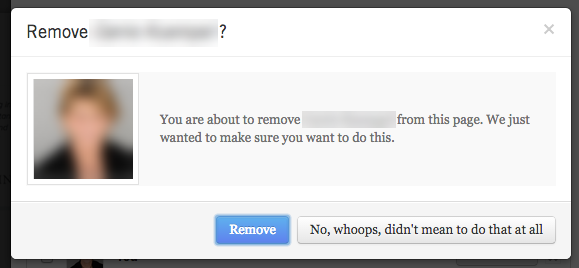
Priyanka Bhotika
Comments