Overview
When your pages are viewed, you will receive a real-time email notification. There are three types of notifications that you could receive:
- Known Postwire user viewed your page
- The person who clicked the link in the invite email
- Anonymous person who went directly to the link
This article provides a description of each notification type.
Information
Known Postwire User Viewed Your Page
In this case, since the user has created a Postwire user account, we know the person's name and Postwire is able to tell exactly who viewed your page.
The Person Who Clicked the Link in the Invite Email
When you send an invite email from the share dialogue in Postwire, the link to the page is personal to the recipient. In this case, we show you the email address which you sent the invite to.
Anonymous Person Who Went Directly to the Link
In this case, the person went directly to the link, so we have no information on how they got the link or who they are. This can happen if you manually shared the page via an email, posted it to social media sites, or used the Outlook Add-In to send it.
What we can do is to reverse lookup their IP information to try to get their company name and location.
Note: For most established businesses, this works pretty well. However, if the person is viewing from their mobile phone, some nondescript ISP names cannot be retrieved.
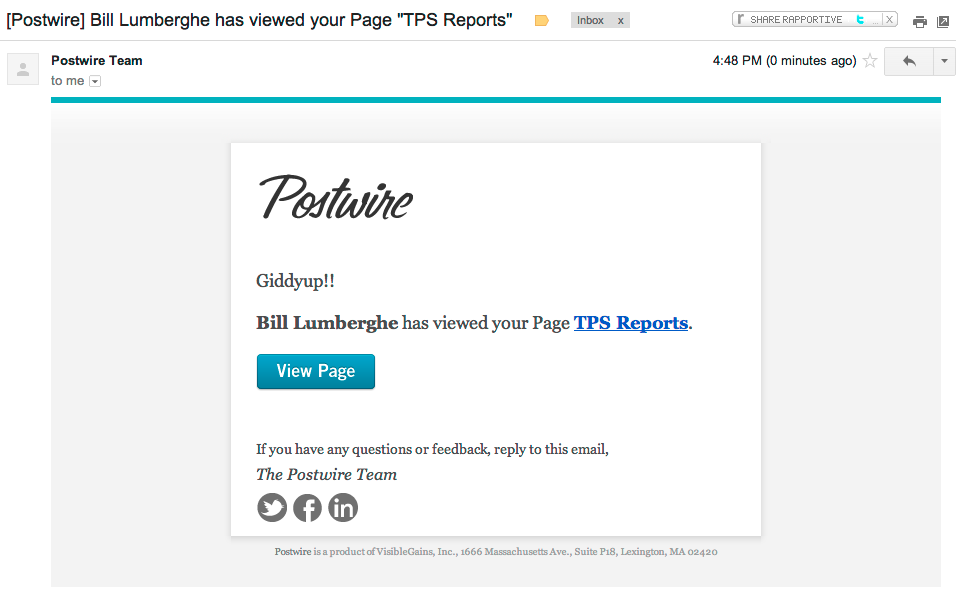
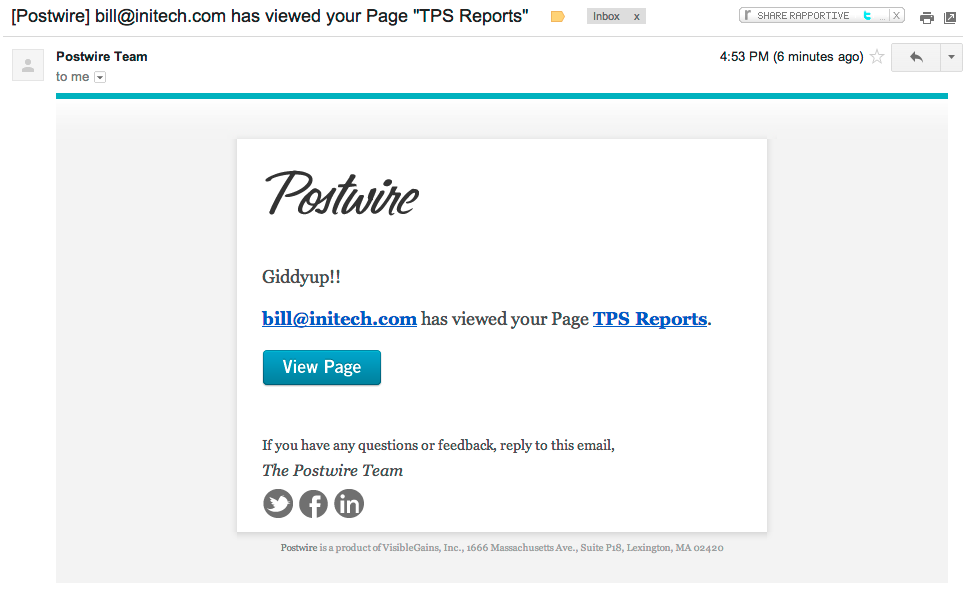
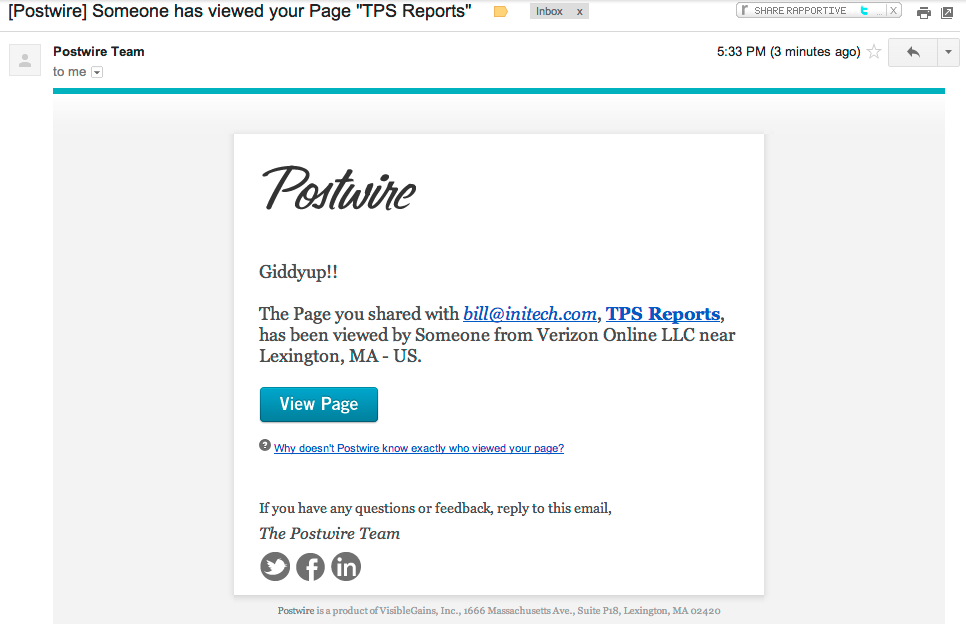
Priyanka Bhotika
Comments