Overview
This article contains instructions to copy an existing Postwire. You may want to copy a Postwire for several reasons. The most typical are:
- You created a template that you want to use in a particular situation to jumpstart sharing. You can copy this template to make a new Postwire and then personalize the copy.
- You collaborated on a Postwire internally, and you want to create a clean copy before inviting others.
- You want to create a backup of a Postwire before you modify it.
Note: You can only copy Postwires you own or contribute to, plus ones you've been granted rights to copy in Advanced Setting.
Process
- On the home screen, click on the gear of any Postwire. If you have the rights to copy, you will see Copy in the drop-down menu:
- Select Copy.
- All of the content will be copied over to the new Postwire.
Note: No settings, comments, activity, or invitees are copied over. The title will reflect that it is a copy.
- You can update the title and modify the content as you wish. All changes will only affect this copy of the Postwire.

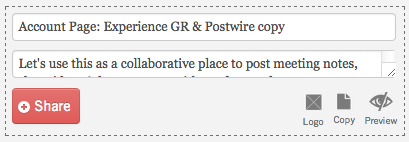
Priyanka Bhotika
Comments