Overview
For individual users, Postwire provides an option of upgrading the free account to a pro account to get extra benefits (see Setting up a Business Account article if you are a business user).
This article provides the process of setting up a pro account in Postwire.
Process
To set up a pro account, please follow the steps below.
- Select the Billing option from the dropdown menu located under your name in the upper right corner, as shown in the image below.
- Upgrade your free account to Pro Plan by choosing either the monthly or annual billing plan.
- Fill in your details and credit card information and then click the Subscribe button.
- Now you have a Pro account.
- You will receive a confirmation email as well, along with the invoice.
You will receive a similar email when your monthly/annual term is renewed.
Confirmation
Now your free account is upgraded to a Pro account and has all its privileges available to you.
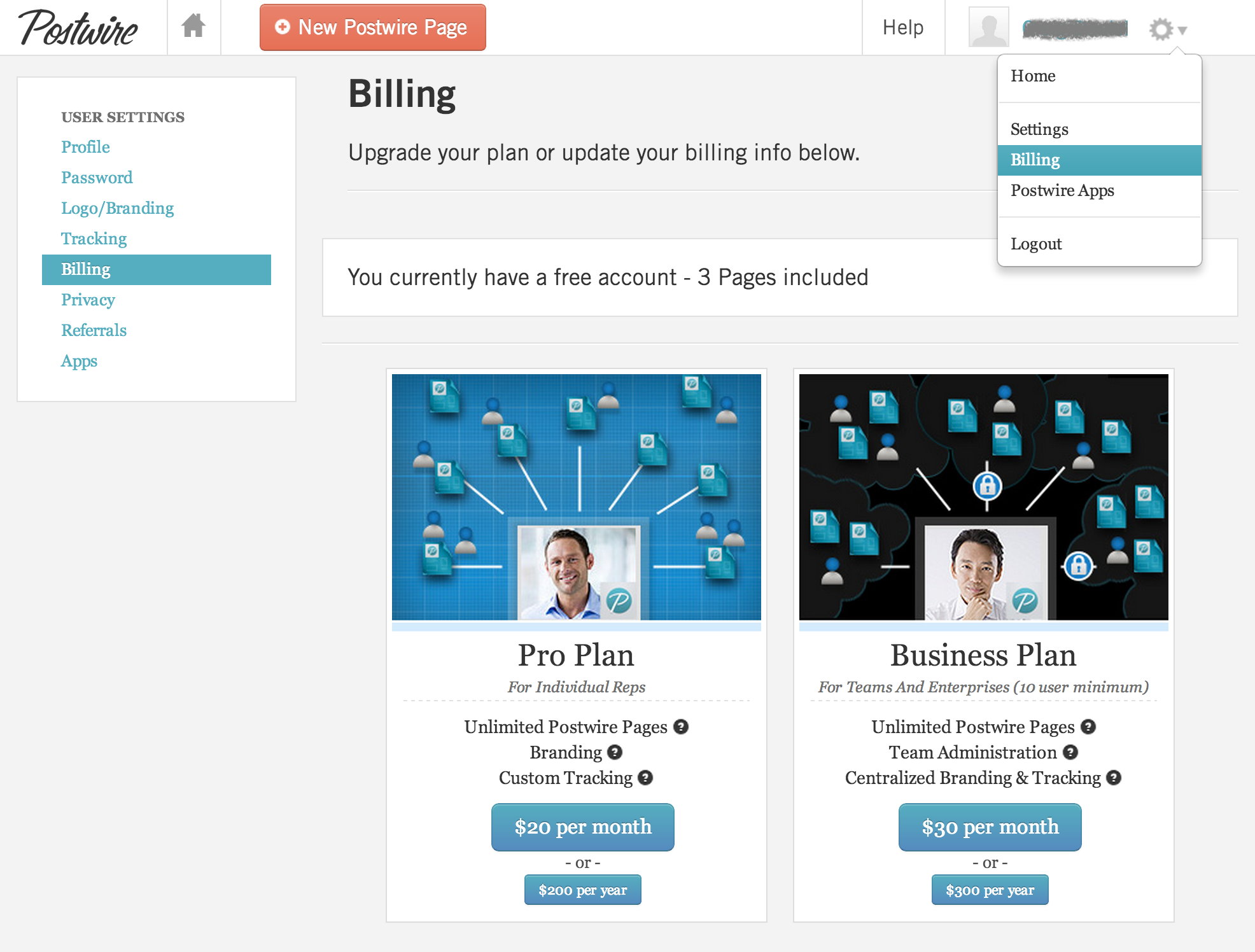
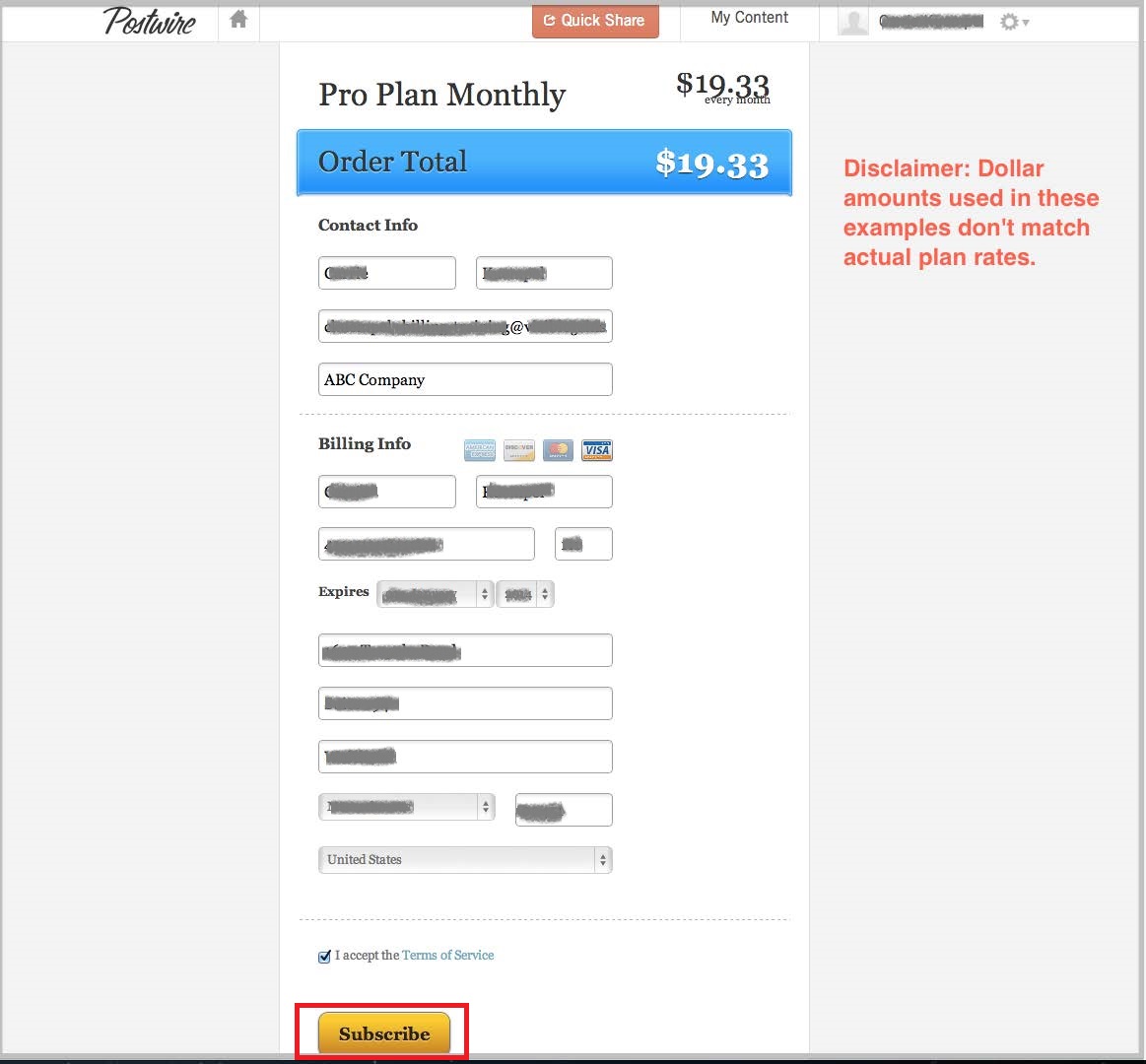
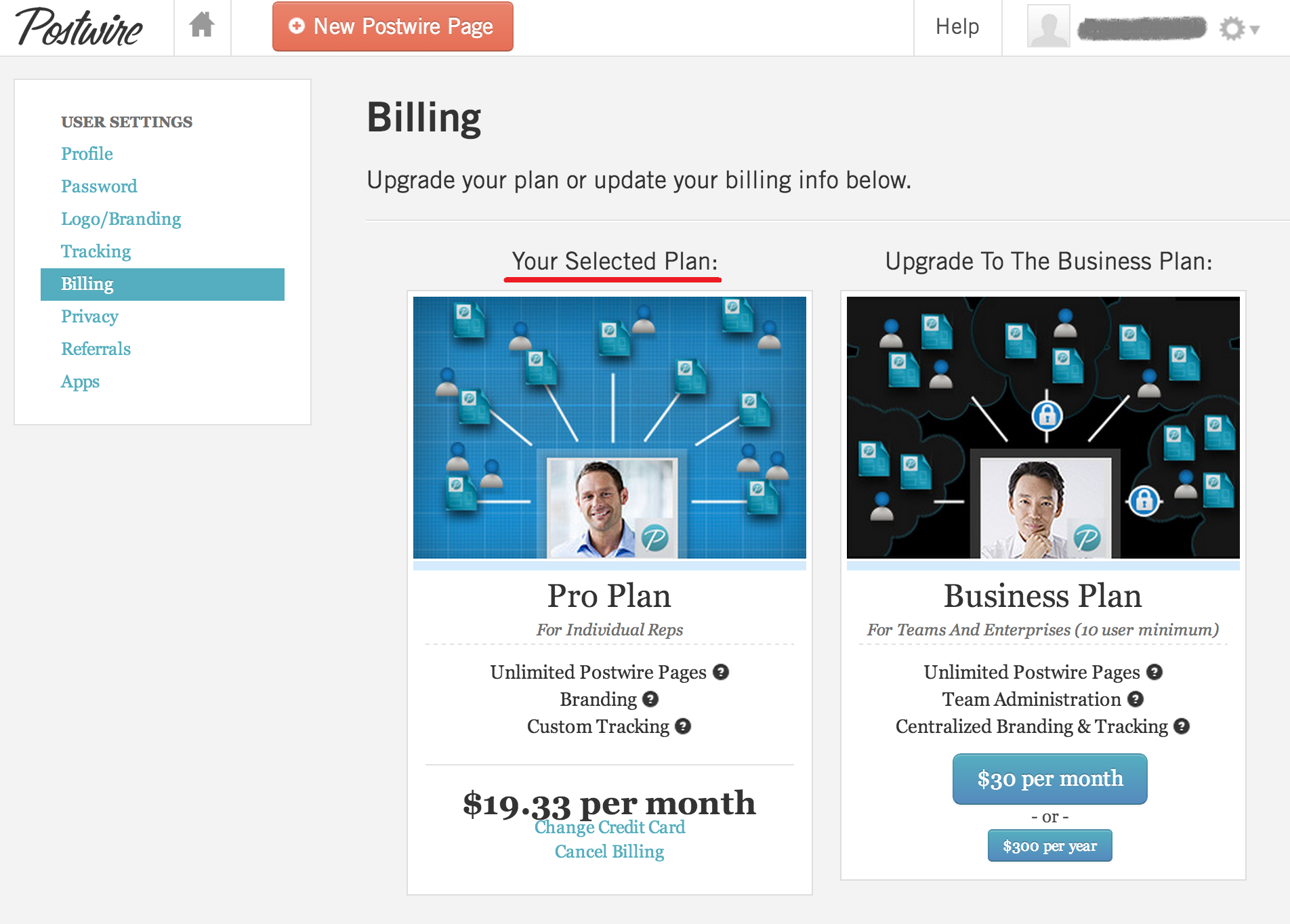
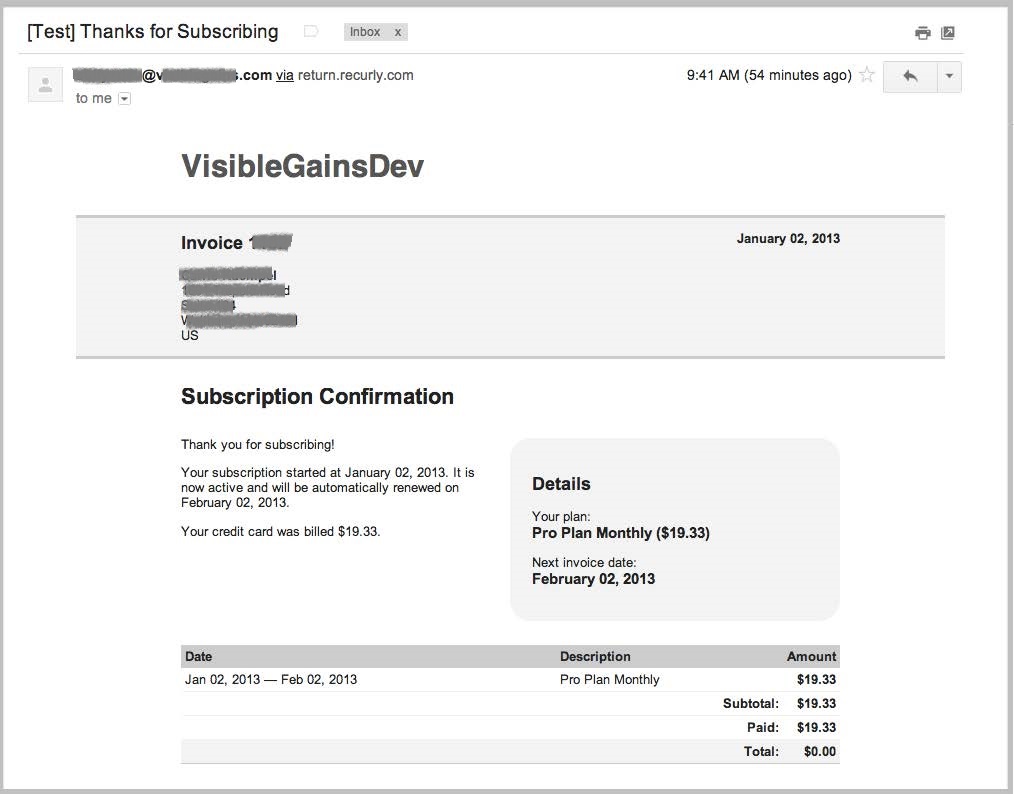
Priyanka Bhotika
Comments