Overview
The Postwire Page contains all forms of content e.g., video, pictures, images, documents, web pages, blog posts, documents.
When a user creates a Postwire Page, an email invite is sent to their clients to view the new Page.
This article provides information on the visual components, description, and functions of a Page Invite email and Postwire Page.
Information
Postwire Invite
NOTE: The users will be notified of their clients' activities once the Page is viewed. This allows users to monitor their clients' level of engagement to ensure that communications are done in real-time.
Components and Functions
- A subject line containing the user's name and the title of the Page.
- Logo of the Page creator or the user.
- Body of the message which can be changed accordingly.
- An image associated with the first content item on the Page.
- A button redirecting to the new Postwire Page.
Postwire Page
Upon clicking the View Page button on the invite, the client will be redirected to the Postwire Page.
Primary Components
- Page Title and Description
- Content Items
- People Info
- Comments
Postwire Page Functions
- View any content item by clicking on the image associated with it.
- Read the descriptive text associated with each content item, as well as any comments you post.
- Respond with a comment.
- Invite colleagues to view the same Page.
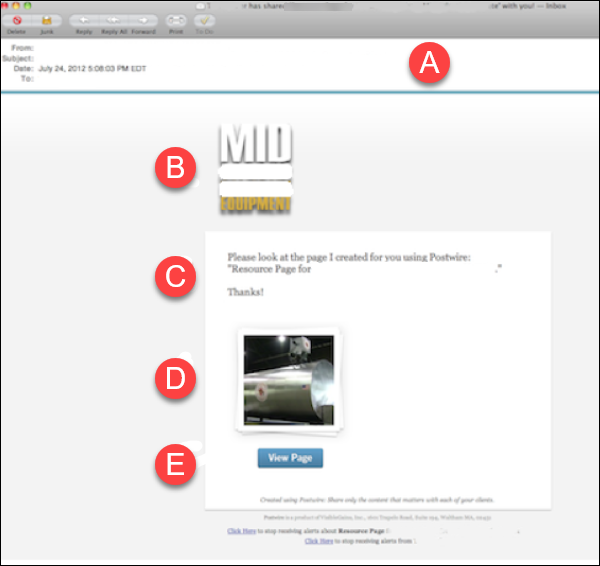
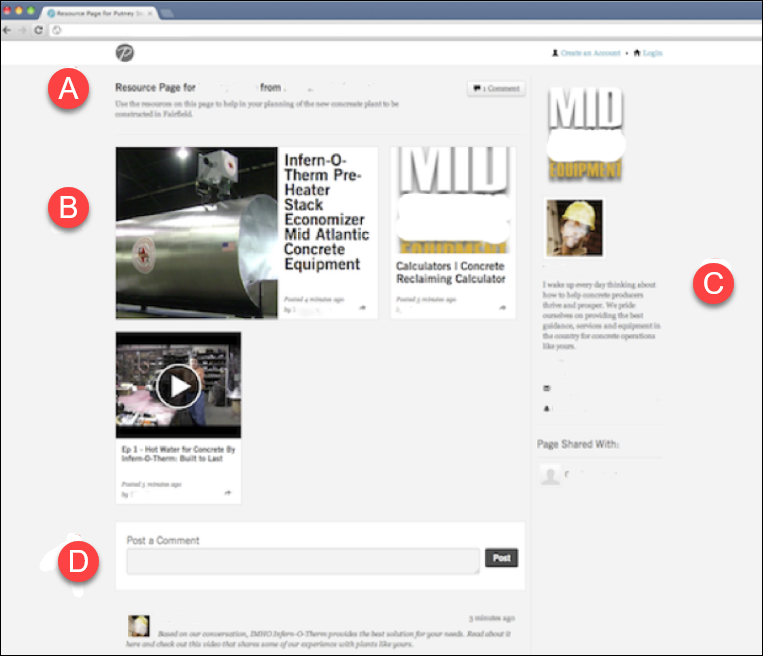
Priyanka Bhotika
Comments