Overview
Some of the uploaded videos may have black borders. If you want your video to be displayed without such borders, you need to upload it in a specific aspect ratio.
Information
To avoid having black borders, you should upload videos with 16:9 aspect ratio.
To achieve the best quality, you should encode your video to one of the following resolutions:
- 1280x720
- 1024x576
- 768x432
- 640x360
- 512x288
1080p (1920x1080) resolution is also supported, but if you are concerned about your file size and upload time, it is best to start with 720p (1280x720). Upload time, of course, will depend on your internet connection speed.
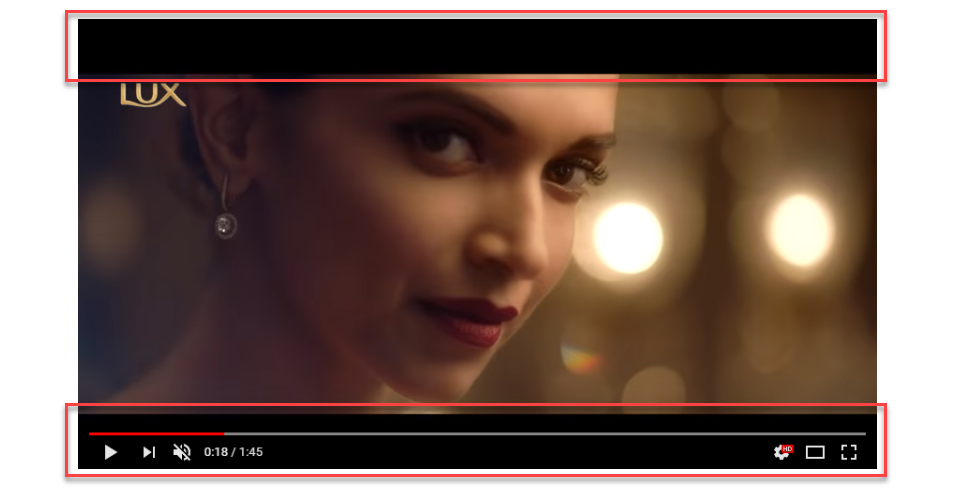

Priyanka Bhotika
Comments