Overview
Sococo can have issues with the Slack integration where users chatting in a Slack channel get notifications related to old Slack messages from a different channel that have already been read. This article provides a workaround for this issue.
Solution
- In the Slack desktop application, open the affected channel.
- Press Shift + Esc to mark all messages as read.
- Clear your cache:
For Mac- Open the Help menu.
- Go to Troubleshooting and select the Clear Cache and Restart option.
- Click on the Slack menu
button in the top-left corner of the app.
- Open the Help menu.
- Go to Troubleshooting and select the Clear Cache and Restart option.
Notifications will not be triggered after clearing the cache. If the issue persists, go to the next step.
- Right-click on the affected channel.
- Click on Change Notifications.
- Select the Nothing option.
If the issue persists, go to the next step. - Click on More and select All unreads
- Mark all messages as read (Shift + Esc). If the issue still persists, go to the next step.
- Leave the channel
Testing
After going through the steps in the solution, notifications about read messages should no longer be triggered. If you are still experiencing this issue, please Report a Problem and provide all the details and the steps to fix this you have tried so far.
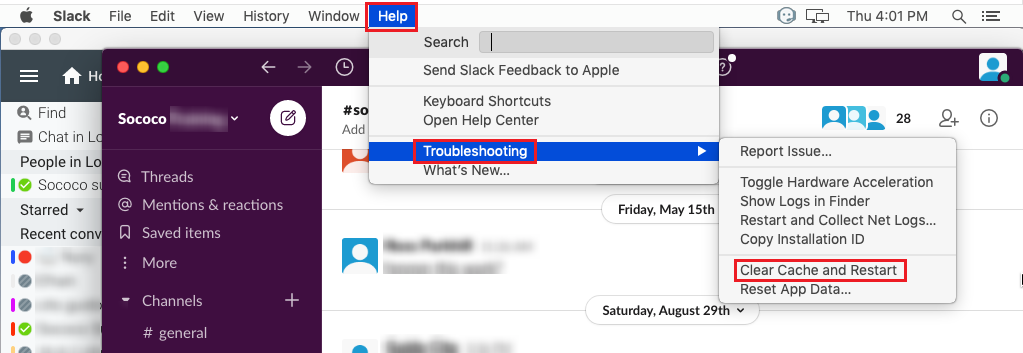
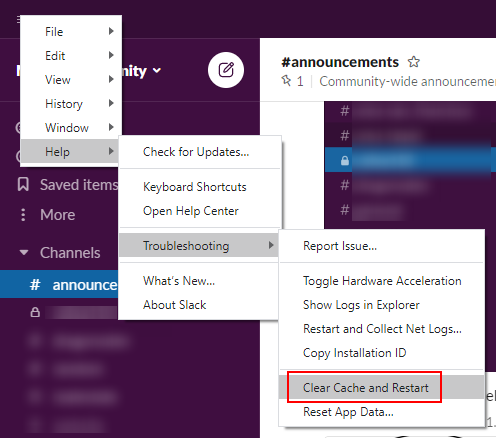
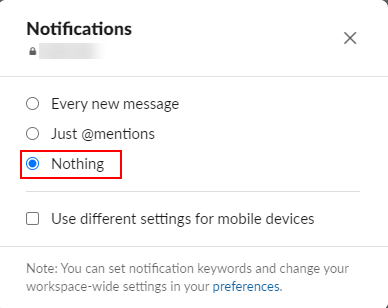
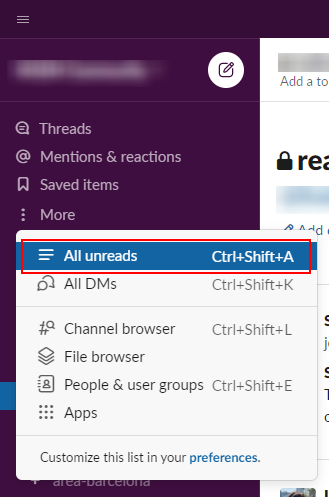
Priyanka Bhotika
Comments