Overview
As an admin, it is possible to enable the writing of Postwire page view activity to HubSpot by adding the HubSpot tracking code to every Postwire created by anyone in your Postwire organization.
Information
We will assist you to add the HubSpot tracking code to your Postwire. So please send your request for assistance along with your HubSpot tracking code to us at support@postwire.com.
Process
The HubSpot tracking code is available in Reports Settings of HubSpot. To find the HubSpot tracking code and send to us for adding it to your Postwire, please follow the steps below.
- In the HubSpot menu, navigate to Reports > Reports Settings, as shown in the image below.
- Copy the tracking code provided here, as shown in the image below.
- Paste the tracking code into the email that you will send to us, and we will enter the code for you in Tracking > Postwire to HubSpot field box, as shown in the image below.
Confirmation
Now the tracked Postwire page view activities will be written into HubSpot.
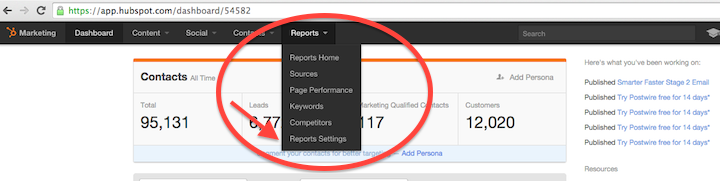
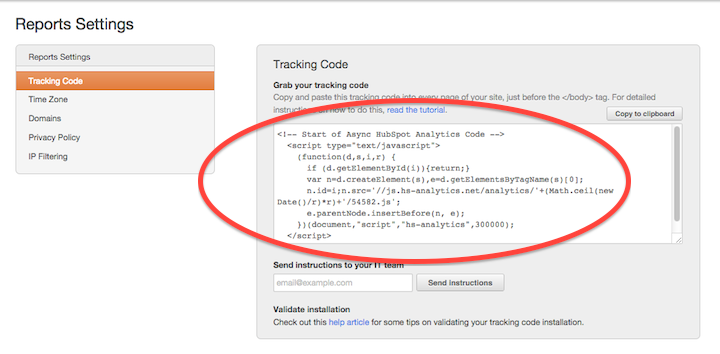
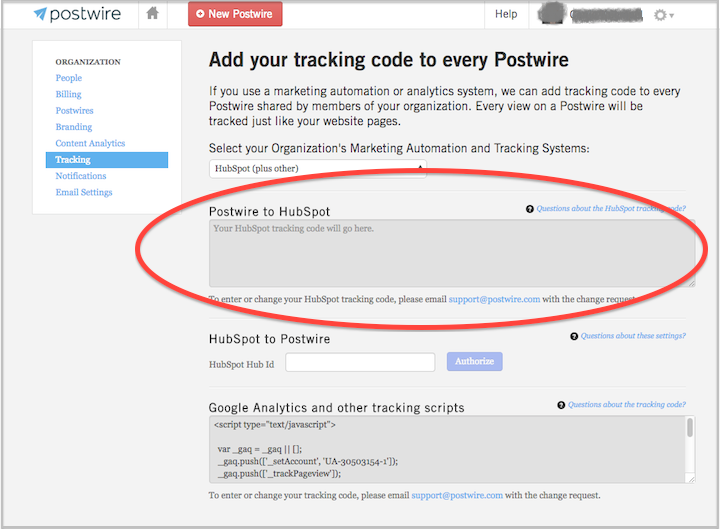
Priyanka Bhotika
Comments